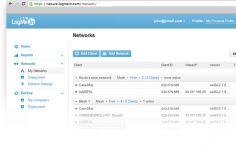Hamachi 1.0.1.4
Hamachi 1.0.1.4
LogMeIn Inc - (Freeware)
Hamachi is a safe solution to share files over the Internet or control computers by creating a virtual private network.
Hamachi is an application that allows remote computers to create a virtual private network (VPN), as if they were located on the same physical link, in a very simple manner.
With the help of this software the user can share files, control another computer, launch prints, etc over the Internet. In addition, applications running normally for local networks can be used with Hamachi.
Hamachi does not require specialized knowledge to create their own virtual private network and works with an open architecture. It is able to operate through networks using Network Address Translation (NAT), working even with computers behind routers or firewalls.
Communications are secure and encrypted by algorithms and specific protocols, as well as the use of a password.
The software allows to create as many as desired private network, each protected by a password .
- Title:
- Hamachi 1.0.1.4
- File Size:
- 895.1 KB
- Requirements:
- Windows 2000 / XP / Vista / Windows7 / XP64 / Vista64 / Windows7 64 / Windows8 / Windows8 64
- Language:
- en-us
- License:
- Freeware
- Date Added:
- 12 Jan 2007
- Publisher:
- LogMeIn Inc
- Homepage:
- http://www.hamachi.cc
- MD5 Checksum:
- 335A12E4977C3C4B7E8A2FB0344DB923
Re-created the Hamachi driver digital signature. It should now
be possible to install it on Vista x64 without disabling "driver
signature enforcement" on a boot.
- Added hamachi-override.ini options to allow changing the text and
the background colors in Hamachi chat windows. This is done by adding
the following entries to hamachi-override.ini -
----ChatColorLogBack
----ChatColorLogFore
----ChatColorLogSelf
----ChatColorLogPeer
----ChatColorLogSystem
----ChatColorLogNetwork
----ChatColorLogHistory
Back is a color of a background of both the top and the bottom chat
panes. Fore is a text color of the bottom pane. Self is a color of
local IMs in the top pane, Peer - of the remote ones. System is a
color of system messages (such as 'xyz is online'). Network is a color
of administrative messages when in a network chat mode. History is a
color of a chat log when it is loaded in a top pane via 'Load History'
right-click menu option.
is in a hexadecimal format - RRGGBB or RGB - the same format
used by HTML, CSS and a multitude of graphical editors. Red is FF0000
or F00, cyan is 00FFFF or 0FF, white is FFF, black is 000, etc
- Fixed a problem with clients sometimes not being able to communicate
after F5 was used to rebuild an existing _working_ tunnel.
- Fixed chat module to gracefully fail sending IMs when the remote
peer disables Chat via its Hamachi Preferences.
- Updated few translations - Italian, Polish, Serbian and Ukrainian.
- Handful of small UI tweaks
Related software
2.3/5 from 217 users