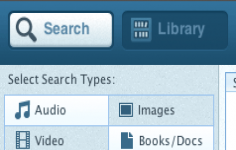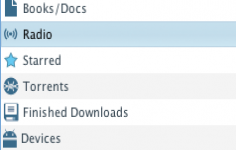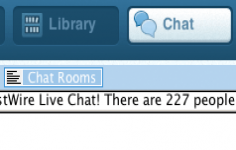FrostWire 5.3.2
FrostWire 5.3.2
FrostWire - (Open Source)
FrostWire is a free software alternative for sharing file over the Internet, allowing to download large files.
FrostWire is a P2P client application for sharing files over the Gnutella network. With a simple and nice interface, user can easily access data on the Internet and share his video, audio, images, etc. It also offers the possibility to download documents by inserting the IP address in the corresponding field.
The program is very useful for downloading large files, because it avoids to restart the download from the beginning in case of failure. Its intuitive and user-friendly graphical interface allows easy handling, being in the same time, compatible with the bit torrent protocol.
It does not carry either spyware or advertising or other dangerous software in the installation file.
FrostWire loads a function that allows the discussion with other users. Listening to online radio is also on the program. Embedded audio and video player make it easy viewing or listening to these kinds of files.
- Title:
- FrostWire 5.3.2
- File Size:
- 9.8 MB
- Requirements:
- Windows 2000 / XP / Vista / Windows7 / XP64 / Vista64 / Windows7 64 / Windows8 / Windows8 64
- Language:
- en-us
- License:
- Open Source
- Date Added:
- 12 Feb 2012
- Publisher:
- FrostWire
- Homepage:
- http://www.frostwire.com
- MD5 Checksum:
- F1037FD861026EFF996BE516B3D1A5FC
* Reverted H2 library to v1.3.160
* Updated default album cover image with an anti-aliased frostwire sphere.
* Fixes bug where clicking on the current song would switch to the library but the button on the top would not be selected.
* Adds missing icon for "copy magnet" on Send file dialog.
* Library explorer and Playlist explorer are now divided by a split pane for a better experience.
* Hides hints popup when search is triggered with a mouse click.
* Updated search icon (magnifier).
* Fonts are reset when the setup wizard is shown so the wizard can work properly.
* New View > Reset Font Sizes action.
* The first time the Library button is used "Finished Downloads" is preselected to give the user a clue of what can be done.
* When a new playlist is created, a graphic is shown to hint the user about dragging audio files there.
* Updated H2 library to v1.3.164
* Search form looks similar to FrostWire 4 but now allows user to search for more than one file type at once.
* Improvements in search algorithm.
* Send file/folder feature more effective between just 2 peers.
* Simplification of search form interface, looks similar to FrostWire 4
* Phone & Tablets tab is gone, integration with Android devices is now part of the Library under a "Devices" tree item.
* Browses, Streams audio, and downloads files made public by Android devices in the same network.
* When entering a search hints are shown to type less (powered by Google).
* Sorts transfers by "Seeds" correctly.
* Improvements on Library action buttons, now a "Launch" action is available and buttons are shown/hidden depending on context.
* Fixes bugs where files on a audio playlist could not be dragged out.
* Fixes bugs where deleted files would still appear on the library.
* When right clicking on selected finished transfers and copying an infohash you won't end up with a trailing newline on the clipboard.
* Sharing ratio of a torrent that you stopped and started seeding again will not be infinite and will be based on the total sizes of the files being shared.
* Now when the transfer split pane is dragged up, the pane border is painted correctly on top of the image overlay.
* Fixes repainting glitch when moving split pane on top of promotional graphic.
* Lots of icons have been revamped for a more uniform look.
* Null Pointer Exception issues #100, #103, #104.
* Fixes issue #93 chat action causing frostwire crash.
* Flickering issue on song progress bar resolved.
* Simplified torrent creation. User now doesn't have to make up her mind about choosing a file or a folder, the file selection dialog now handles this for her.
* Brought back "Stop" search button.
* Removed lingering "Show/Hide player" menu entry on status bar context menu.
* If seeding transfers are meant to be finished, newly finished transfers are not hidden for that session.
* Audio files can be launched using the operating system's default player Right click on a file "Launc in "
* Removed BTJunkie search engine.
* Added KickAssTorrents (kat.ph) search engine.
* Fixes issue where downloading removing a partial transfer would delete previously completed downloads of that same torrent.
Related software
2.1/5 from 181 users