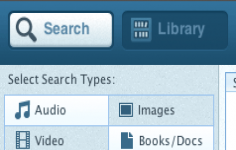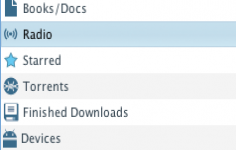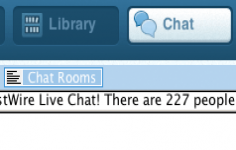FrostWire 5.2.3
FrostWire 5.2.3
FrostWire - (Open Source)
FrostWire is a free software alternative for sharing file over the Internet, allowing to download large files.
FrostWire is a P2P client application for sharing files over the Gnutella network. With a simple and nice interface, user can easily access data on the Internet and share his video, audio, images, etc. It also offers the possibility to download documents by inserting the IP address in the corresponding field.
The program is very useful for downloading large files, because it avoids to restart the download from the beginning in case of failure. Its intuitive and user-friendly graphical interface allows easy handling, being in the same time, compatible with the bit torrent protocol.
It does not carry either spyware or advertising or other dangerous software in the installation file.
FrostWire loads a function that allows the discussion with other users. Listening to online radio is also on the program. Embedded audio and video player make it easy viewing or listening to these kinds of files.
- Title:
- FrostWire 5.2.3
- File Size:
- 9.9 MB
- Requirements:
- Windows 2000 / XP / Vista / Windows7 / XP64 / Vista64 / Windows7 64 / Windows8 / Windows8 64
- Language:
- en-us
- License:
- Open Source
- Date Added:
- 20 Oct 2011
- Publisher:
- FrostWire
- Homepage:
- http://www.frostwire.com
- MD5 Checksum:
- 1423434381A801B7C45BB0A80DA6F131
* Change the order of an audio file on playlist with drag and drop.
* Change the order of multiple audio files on a playlist with drag and drop.
* Drop audio files and folders at a specific position inside a playlist.
* Remembers the column and order you last set on the transfer manager after restart.
* Remembers the last file type you searched for after restart.
* New FrostWire icon compatible with Ubuntu 11.10
* Bug fix, now if you're playing a song and you resort the playlist by any of the columns, the next song to be played will be the one below the current song in the new order.
* Searching inside "Finished Downloads" now yields folder names as search results.
* Fixes lingering popup menu issue.
* Fixed DNS query issue affecting Linux.
* Library tables are now cached in memory, searches are done in the cache speeding up the experience considerably for users with several thousand files.
* Create or add audio files to a playlist right from the Transfer manager.
* iTunes importing after audio transfers finish turned off by default.
* Completed transfers that contain at least one audio file can be sent to iTunes from the Transfer manager.
* Audio status component recognizes an Audio Stream, from an Audio file from an internet stream url. Clicking on it will take you to the Android Tab if it's an android stream or to the Library otherwise.
* Fixes issues with download mediator refresh.
* Fixes out of memory error.
* Real time UI feedback as audio files are being imported into playlist.
* F5, Cmd+R or Ctrl+R will refresh the current Library table.
* Play/Pause player buttons now share the same button depending on state.
* Mac OSX threading bug when importing .m3u playlist to new playlist fixed.
* Pressing space bar pauses/resumes currently played audio.
* Playlist files can be sorted correctly by track number when available.
* FLAC playback support.
* When a playlist has finished importing files, it's shown to the user.
* Transfer manager remembers the position of its JSplitPane.
* Transfer manager sorts downloads by default based on their creation date.
* Transfer manager has new column "Started On" showing the date the transfer first started.
* Drag and drop issues on playlist component for Mac OSX fixed.
* Partial download dialog table can adjust column widths, a horizontal scrollbar will appear if the sum of the columns is wider than the dialog.
* When playing an audio file, if it gets deleted FROM DISK from inside FrostWire, the audio file will stop playing.
* Files can be dragged to the "Starred" playlist and they will be marked as starred. If files are dragged from Disk, creating a new playlist will be offered, and all the elements on the playlist will be starred.
* Files can be deleted from the "Starred" playlist. This will cause the files to be unstarred on every other playlist where they belong.
* The tables on the library remember the last position of their scrollbars during the session.
* Double clicking on a playlist name starts editing the playlist name.
* Fixes bug where downloading an individual file in a torrent wouldn't be marked in the search results as downloading.
* Fixes a memory leak when importing ID3 tags into a playlist.
* Fixes bug where the duration of an MP3 file wasn't calculated correctly by MPlayer, duration is now being calculated with Java library.
* Fixes bug where it would import torrent skipped files to iTunes.
* New Library Tab, code named "Alexandria"
* New Audio Player controls
* New controls to create and manage playlists
* Drag and drop files from Finished Downloads, Audio, File explorer into new or existing playlists.
* New control on status bar that shows current audio file being played with a "Send to friend" button. Clicking on the file name bring user back to where the audio file is being played.
* Export playlists to .m3u
* Import .m3u into new or existing playlists.
* Filter files inside currently selected file type or playlist.
* Audio player can randomize playback order, or repeat playlist.
* New icons all over the application.
* Album art is displayed when an audio file is selected on a playlist.
* Album art can be scaled in real time with split pane.
* Songs on playlists can be starred, Starred songs are added to "Starred"
* Selected songs on a playlist can be deleted with the Delete key, or on right click Delete from playlist.
* Playlists can be renamed.
* Playlists can be deleted.
* When songs that have been deleted from disk are attempted to be played they will be highlighted in red and with an exclamation mark.
* Right clicking on any song on a playlist > Cleanup removes all songs on a playlist that have been deleted physically from disk.
Related software
2.1/5 from 181 users