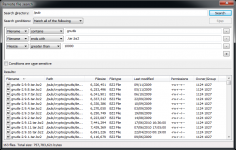FileZilla 3.3.3 RC1
FileZilla 3.3.3 RC1
FileZilla - (Open Source)
When owning a website, it is important to easily and safely communicate with the server, FileZilla being the appropriate application to do that and even more.
FileZilla is a powerful FTP client that will assist the user to send files to a server. It offers a free and easy to use client that will enable both beginners and experienced users to connect remotely to a server in order to download files. This powerful application supports drag and drop, SSL and SSH protocols and allows to resume updates and interrupted downloads including Sizeable files (over 4GB).
Thanks to manager integrated sites, the user can access addresses to which he connects a regular basis more quickly.
FileZilla include interesting features, including the display of the amount of data transferred and the transfer time in the log window. FileZilla also provides faster access to the function of speed limit transfers and adds support for backspace button on the mouse that feature.
The software has an interface divided into several areas, which gives an overview of current operations with more detailed information. The user can set various options related to the connection to the server and software behavior during transfers. The transfer rate may, for example, be limited to save bandwidth. The use of a proxy is also possible.
- Title:
- FileZilla 3.3.3 RC1
- File Size:
- 4.0 MB
- Requirements:
- Windows XP / Vista / Windows7 / XP64 / Vista64 / Windows7 64 / Windows8 / Windows8 64
- Language:
- en-us
- License:
- Open Source
- Date Added:
- 06 Jun 2010
- Publisher:
- FileZilla
- Homepage:
- http://filezilla.sourceforge.net
- MD5 Checksum:
- A9EBFA0DC67F286439F0359A49EF2D80
# New features:
* Added "does not contain" filter condition to name and path filter types
* Pressing Alt+Left or Alt+Up (Cmd+Left, Cmd+Up on OS X) in file lists enters parent directory
* Pressing Alt+Down (Cmd+Down on OS X) in file lists transfers selected items
* Pressing Alt+Right (Cmd+Right on OS X) in file lists activates selected item(s)
* Add operating system information to about dialog
* MSW: Auto-update check now transmits whether the operating system is 32bit or 64bit
* Small performance improvements, mostly benefiting *nix users
* OS X: Remember hidden state of toolbar, make quickconnect bar look more Mac-ish
* Add option to display momentary transfer speed instead of average speed
# Bugfixes and minor changes:
* Fix problem with rekeying of SFTP connections if not permanently trusting the server's hostkey
* Certificate details dialog no longer changes size if selecting a different certificate in the chain
* Some dialogs did not display icons using the correct size
* Show "Not connected" instead of "Empty directory" in remote filelist statusbar if not connected
* MSW: Replace some additional characters not allowed in filenames on MSW
* MSW: Selecting files while holding Ctrl+Shift no longer shows incorrect values in the filelist status bars
Related software
2.0/5 from 178 users