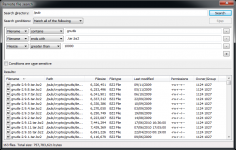FileZilla 3.23.0 RC1
FileZilla 3.23.0 RC1
FileZilla - ( Open Source)
When owning a website, it is important to easily and safely communicate with the server, FileZilla being the appropriate application to do that and even more.
FileZilla is a powerful FTP client that will assist the user to send files to a server. It offers a free and easy to use client that will enable both beginners and experienced users to connect remotely to a server in order to download files. This powerful application supports drag and drop, SSL and SSH protocols and allows to resume updates and interrupted downloads including Sizeable files (over 4GB).
Thanks to manager integrated sites, the user can access addresses to which he connects a regular basis more quickly.
FileZilla include interesting features, including the display of the amount of data transferred and the transfer time in the log window. FileZilla also provides faster access to the function of speed limit transfers and adds support for backspace button on the mouse that feature.
The software has an interface divided into several areas, which gives an overview of current operations with more detailed information. The user can set various options related to the connection to the server and software behavior during transfers. The transfer rate may, for example, be limited to save bandwidth. The use of a proxy is also possible.
- Title:
- FileZilla 3.23.0 RC1
- File Size:
- 6.3 MB
- Requirements:
- Windows XP / Vista / Windows 7 / XP 64-bit / Vista 64-bit / Windows 7 64-bit / Windows 8 / Windows 8 64-bit / Windows 10 / Windows 10 64-bit
- Language:
- en-us
- License:
- Open Source
- Date Added:
- 30 Nov 2016
- Publisher:
- FileZilla
- Homepage:
- http://filezilla.sourceforge.net
- MD5 Checksum:
- BFE5051D8A3964783FF172DDC3EC1F56
# New features:
- New high-resolution icons
- Improvements to the sizing of icons and other user interface elements on high-DPI displays. For technical reasons, existing theme settings have been reverted to their default values. They can be changed again in the settings dialog.
- Make use of the Unix.ownername and Unix.groupname facts for MLSD if available
# Bugfixes and minor changes:
- The bookmarks menu updates again after changing global bookmarks.
- Adding a site to the Site Manager as part of adding a site-specific bookmark no longer fails if sitemanager.xml does not yet exist.
- Strip byte order marks at the beginning of directory listings.
- Add an option to filezilla.xml to control cache ttl.
Related software
2.0/5 from 178 users