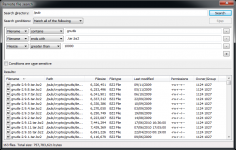FileZilla 3.1.1 RC1
FileZilla 3.1.1 RC1
FileZilla - (Open Source)
When owning a website, it is important to easily and safely communicate with the server, FileZilla being the appropriate application to do that and even more.
FileZilla is a powerful FTP client that will assist the user to send files to a server. It offers a free and easy to use client that will enable both beginners and experienced users to connect remotely to a server in order to download files. This powerful application supports drag and drop, SSL and SSH protocols and allows to resume updates and interrupted downloads including Sizeable files (over 4GB).
Thanks to manager integrated sites, the user can access addresses to which he connects a regular basis more quickly.
FileZilla include interesting features, including the display of the amount of data transferred and the transfer time in the log window. FileZilla also provides faster access to the function of speed limit transfers and adds support for backspace button on the mouse that feature.
The software has an interface divided into several areas, which gives an overview of current operations with more detailed information. The user can set various options related to the connection to the server and software behavior during transfers. The transfer rate may, for example, be limited to save bandwidth. The use of a proxy is also possible.
- Title:
- FileZilla 3.1.1 RC1
- File Size:
- 3.5 MB
- Requirements:
- Windows 2000 / XP / Vista / Windows7 / XP64 / Vista64 / Windows7 64 / Windows8 / Windows8 64
- Language:
- en-us
- License:
- Open Source
- Date Added:
- 04 Aug 2008
- Publisher:
- FileZilla
- Homepage:
- http://filezilla.sourceforge.net
- MD5 Checksum:
- EF9508C6F3D5F277F20B69D0F04CD60D
3.1.1-rc1 (2008-08-04)
+ If using "Ask for password" and "Interactive" logon types, a username is now optional in the Site Manager
+ New iconset: OpenCrystal
+ MSW: Whether icon sets should be installed or not can be seleted in the installer
- Fix parsing of URLs containing port number in quickconnect bar
- Fix handling of local write errors if downloading files
- If closing FileZilla, the queue is now properly saved using a backup copy to prevent corruption of queue file
- Slight performance improvement if opening settings dialog, language and theme pages are now populated on demand
- Reply to server's shutdown notification on SSL/TLS secured downloads if connection still open
- After downloading files, local file count did not update
- "My Sites" in Site Manager should not be dragable
- Fix entering IPv6 addresses in Site Manager
- Directory cache was incoherent after renaming a directory
- Several fixes to new socket class
- MSW: Starting a bounding box selection (Windows calls it marquee selection) did not set focus to the file lists
Related software
2.0/5 from 178 users