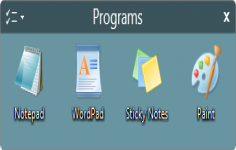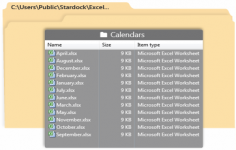Fences 2.12
Fences 2.12
Stardock - (Commercial Trial)
Fences is practical, effective and fun way to personalize and quickly rethink the organization of the Windows desktop.
Practical and well thought out, Fences helps to "clean" the desktop by grouping shortcuts, documents and folders in several thematic overlay pens. Indeed, the software automatically collects the last within groups (folders, software, bookmarks, etc.) separated by frames. Each of the frames may then be designed (the position change, size change, etc.). Thereafter, a simple double-click on the desktop will suffice to show or hide icons.
Beginners and advanced users will find their account. Two configuration modes are available, a wizard to set up the device in a few clicks and a manual mode to enter the details. Icon positions before change is automatically saved and can be restored easily by selecting the Snapshot Backups option in the Tools menu.
The user will be able to quickly customize the positioning of "fence" by selecting one of the seven available models. User can adjust the color, transparency, brightness, contrast enclosures, but also set up the tracks and rename them. The "fences" can be moved and resized. If one of them had proved too small to display all the icons, a discreet elevator will appear. The new shortcuts are not automatically classified, it will do more than the simple move by gliding / deposited. Icing on the cake, you can hide all the icons and "fences" by double-clicking a pen. Double- click on the desktop will make everything reappear.
- Title:
- Fences 2.12
- File Size:
- 9.5 MB
- Requirements:
- Windows XP / Vista / Windows7 / XP64 / Vista64 / Windows7 64 / Windows8 / Windows8 64
- Language:
- en-us
- License:
- Commercial Trial
- Date Added:
- 04 Dec 2013
- Publisher:
- Stardock
- Homepage:
- http://www.stardock.com
- MD5 Checksum:
- 857264E4FADA80D4C3B751366153773C
- Added allowing users to choose between rounded and 90 degree angle corner edges in the Fences config (defaulted by OS)
- Added prompt for email at trial activation
- Re-enabled touch features. This includes using two fingers to switch between desktop pages (enabled by default) and the ability to "flick" icons into fences (disabled by default). Both are options in the settings, on the "Desktop Pages" and "Layout and snapping" tabs respectively.
- Fixed Fences not showing on desktop/exist offscreen, out of res bounds
- Fixed Fence shifting icons into hidden third column
- Fixed show my desktop issue reactivated with information
- Fixed issue with Folder portals and visibility
- Fixed issue with name based rules and right click
- Fixed issue with bottomed aligned secondary monitors causes off-set Portal Fences
- Fixed a crash issue that has been haunting support where a target folder location had been changed
- Fixed issue with config UI blanking out
- Fixed issue with Fences not showing on desktop when they existed offscreen, out of the screen resolution
- Fixed issue with new files defaulting to the second monitor
- Fixed issue with the show desktop button in Windows when an active modal window was displaying in Fences
- Fixed issue with being unable to drag desktop pages when the taskbar was on the left or right
- Fixed issue with excluding icons from quickhide (like .website)
- Fixed issue when folder portal opacity was set to 0%
- Fixed where rules weren't sticking if assigned through right-click/...
- Removed Fences as a Control Panel item (kept causing problems)
Related software
2.1/5 from 180 users