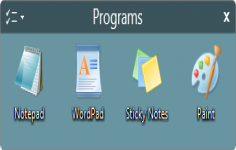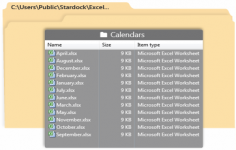Fences 2.01
Fences 2.01
Stardock - (Commercial Trial)
Fences is practical, effective and fun way to personalize and quickly rethink the organization of the Windows desktop.
Practical and well thought out, Fences helps to "clean" the desktop by grouping shortcuts, documents and folders in several thematic overlay pens. Indeed, the software automatically collects the last within groups (folders, software, bookmarks, etc.) separated by frames. Each of the frames may then be designed (the position change, size change, etc.). Thereafter, a simple double-click on the desktop will suffice to show or hide icons.
Beginners and advanced users will find their account. Two configuration modes are available, a wizard to set up the device in a few clicks and a manual mode to enter the details. Icon positions before change is automatically saved and can be restored easily by selecting the Snapshot Backups option in the Tools menu.
The user will be able to quickly customize the positioning of "fence" by selecting one of the seven available models. User can adjust the color, transparency, brightness, contrast enclosures, but also set up the tracks and rename them. The "fences" can be moved and resized. If one of them had proved too small to display all the icons, a discreet elevator will appear. The new shortcuts are not automatically classified, it will do more than the simple move by gliding / deposited. Icing on the cake, you can hide all the icons and "fences" by double-clicking a pen. Double- click on the desktop will make everything reappear.
- Title:
- Fences 2.01
- File Size:
- 13.5 MB
- Requirements:
- Windows XP / Vista / Windows7 / XP64 / Vista64 / Windows7 64 / Windows8 / Windows8 64
- Language:
- en-us
- License:
- Commercial Trial
- Date Added:
- 18 Nov 2012
- Publisher:
- Stardock
- Homepage:
- http://www.stardock.com
- MD5 Checksum:
- E486057D5F966E695D996232DEAD8236
# New:
- Persistent fences (and their icons) across pages
- Network drive connection detection. Fences will attempt to recreate mapped folder locations on a reboot.
- Page indicator. Skinnable via editing graphics in Images folder.
- Added ability to reset appearance of All Fences
# Fixed:
- Recycle bin jumps out of Fence
- Right click actions make files jump into the same fence
- Unable to move portal fence if title is off
- “Sort by†appears twice for folder fences with labels hidden
- icons would fall out of fence when ran if partially hidden
- You can no longer page onto blank screens (unless dragging an icon or a fence).
- When dragging a fence to a new page, you no longer endlessly scroll to new pages if you stay on the edge.
# New option visible in FolderView pane when Aero is disabled: "Display incompatibility warning when Aero is disabled".
# Can also toggle via registry - "HKEY_CURRENT_USERSoftwareStardockFencesTipsNeverWarnAboutAero" = 0x00000001 (DWORD 32bit)
Related software
2.1/5 from 180 users