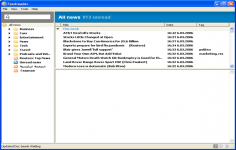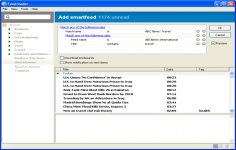FeedReader 3.11
FeedReader 3.11
FeedReader - (Freeware)
FeedReader is a multitasking RSS reader that can recover simultaneous information flow from multiple sources.
FeedReader is software that allows you to organize and add as many RSS feeds as you like and manage RSS and ATOM formats. Simple to use, it has a simple interface that allows you to comfortably read all the news from your favorite sites. This is light and practical application and is available in nineteen languages,which allows it to be used on five continents .
Feedreader automatically downloads updates from your favorite Web sites. So, it eliminates the need for you to constantly monitor multiple Web pages, while allowing you to immediately identify and retrieve new articles - no matter how long you've been away from your desk.
With loading and quick navigation, FeedReader quickly becomes an indispensable always be aware of the latest news and tools allow you to expand your skills and your knowledge if you thirst for culture. Its handling is very fast because it has a very clean interface with which the user becomes familiar quickly.
- Title:
- FeedReader 3.11
- File Size:
- 4.4 MB
- Requirements:
- Windows 2000 / XP / Vista / Windows7 / XP64 / Vista64 / Windows7 64 / Windows8 / Windows8 64
- Language:
- en-us
- License:
- Freeware
- Date Added:
- 31 Oct 2007
- Publisher:
- FeedReader
- Homepage:
- http://www.feedreader.com
- MD5 Checksum:
- C5F5D2A04A82B09B6E9EC8FAD0BB1A50
* New experimental feature added - now it's possible to show notification in some feed/smartfeed with added importance. This means that notification pops up in the middle of screen, it's highlighted and also it does not time out after some seconds. This means that user gets notification even if he/she is away from computer.
* Made it possible to change behavior of minimize button
* There is new connection test functionality. You can find it from connection options or when there is problem with new feed adding. This functionality helps to track connection problems and problems with proxies.
* Disabled Javascript on local webpages (ie articles) because of security reasons. If you really need to enable Javascript on local webpages, please add enablejavascriptonlocalpages=1 to feedreader.ini under [misc] section
* Added new command under Enclosure Browser - "Generate playlist from selected files". This creates playlist from selected files, you can use playlist for example in Winamp.
* Reworked enclosure downloading a little bit (bottom left corner). Now it shows downloading progress in better manner and download box header has more consistent look.
* It's possible to download password protected enclosures from password protected feeds.
* It's possible to use alternate row coloring in Feedreader if you add alternaterowcoloring=1 under [misc] section in Feedreader.
* Tab orders changed in options dialogs
* Passive mode added for FTP synchonization
* Fixed some bugs that were introduced in 3.10 and were about articles view scrolling.
* We tried to get column sizes and positions to save correctly.
* We changed program license a little bit to state that Feedreader can also be used in corporate environment without need to pay any license fees.
* For Feedreader OEM version we added feature that lets you use local files or network server locations (\serversharefile.xml) as feed.
* Korean translation added
* Japanese translation added
Related software
2.1/5 from 177 users