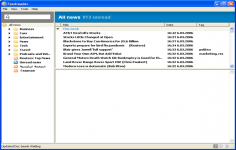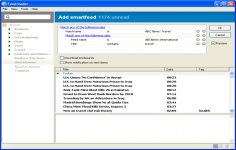FeedReader 3.12
FeedReader 3.12
FeedReader - (Freeware)
FeedReader is a multitasking RSS reader that can recover simultaneous information flow from multiple sources.
FeedReader is software that allows you to organize and add as many RSS feeds as you like and manage RSS and ATOM formats. Simple to use, it has a simple interface that allows you to comfortably read all the news from your favorite sites. This is light and practical application and is available in nineteen languages,which allows it to be used on five continents .
Feedreader automatically downloads updates from your favorite Web sites. So, it eliminates the need for you to constantly monitor multiple Web pages, while allowing you to immediately identify and retrieve new articles - no matter how long you've been away from your desk.
With loading and quick navigation, FeedReader quickly becomes an indispensable always be aware of the latest news and tools allow you to expand your skills and your knowledge if you thirst for culture. Its handling is very fast because it has a very clean interface with which the user becomes familiar quickly.
- Title:
- FeedReader 3.12
- File Size:
- 4.5 MB
- Requirements:
- Windows 2000 / XP / Vista / Windows7 / XP64 / Vista64 / Windows7 64 / Windows8 / Windows8 64
- Language:
- en-us
- License:
- Freeware
- Date Added:
- 28 Jan 2008
- Publisher:
- FeedReader
- Homepage:
- http://www.feedreader.com
- MD5 Checksum:
- E7D84EAB9C7ECA2975E0B6564EE543EA
* Fixed (again) columns resize bug
* Some new options (disable version check, color alternate rows)
* Indonesian translation added
* "File > Database information > Clean up" works a little bit more quickly
* We will now tidy up database on every startup of Feedreader. This helps to keep database small and queries fast.
* Added "Search from last 30 days" filter to search functionality. You can enable it from searchbox popupmenu.
* Fixed a bug what occurred then pressing D in article where no enclosure exists.
* Internal database changes. This is about performance and avoiding potential hangs.
* New experimental feature "Quick Add Tag". If you are a person who constantly tags articles you may find it interesting. Feedreader tracks all your added tags and makes them available in Quick Add Tag submenu in articles listing popup menu. Now you just have to select a tag from this submenu and it will be added to article.
* Article page feature. Basically if all articles do not get shown on opening some feed or folder then there will appear buttons that let you see also older articles and so on.
Related software
4.8/5 from 45 users