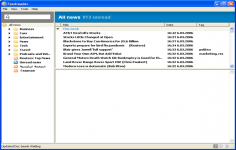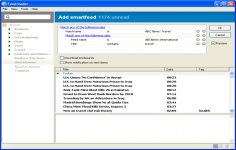FeedReader 3.04
FeedReader 3.04
FeedReader - (Freeware)
FeedReader is a multitasking RSS reader that can recover simultaneous information flow from multiple sources.
FeedReader is software that allows you to organize and add as many RSS feeds as you like and manage RSS and ATOM formats. Simple to use, it has a simple interface that allows you to comfortably read all the news from your favorite sites. This is light and practical application and is available in nineteen languages,which allows it to be used on five continents .
Feedreader automatically downloads updates from your favorite Web sites. So, it eliminates the need for you to constantly monitor multiple Web pages, while allowing you to immediately identify and retrieve new articles - no matter how long you've been away from your desk.
With loading and quick navigation, FeedReader quickly becomes an indispensable always be aware of the latest news and tools allow you to expand your skills and your knowledge if you thirst for culture. Its handling is very fast because it has a very clean interface with which the user becomes familiar quickly.
- Title:
- FeedReader 3.04
- File Size:
- 3.7 MB
- Requirements:
- Windows 2000 / XP / Vista / Windows7 / XP64 / Vista64 / Windows7 64 / Windows8 / Windows8 64
- Language:
- en-us
- License:
- Freeware
- Date Added:
- 15 Jun 2006
- Publisher:
- FeedReader
- Homepage:
- http://www.feedreader.com
- MD5 Checksum:
- B382212B47D93A72972BB76A63DE843E
# The following items were fixed and/or added:
* VMM: fixed SMP stability regression
* USB: fixed USB related host crashes on 64 bits Windows hosts (#5237)
* Main: wrong default HWVirtExExclusive value for new VMs (bug #5664)
* Main: DVD passthrough setting was lost (bug #5681)
* VBoxManage: iSCSI disks do not support adding a comment (bug #4460)
* VBoxManage: added missing --cpus and --memory options to OVF --import
* GUI: fixed VBox URL in update dialog for German and Dutch languages
* GUI: NLS updates
* OVF: fixed export of non standard storage controller names (bug #5643)
* Solaris hosts: several USB fixes (including support for Apple iPhone)
* Mac OS X hosts: several fixes for the 3D support
* Mac OS X hosts: re-enabled CMD+Key combinations, even if the Host-Key isn't CMD (bug #5684)
* Mac OS X hosts: fixed to fast scrolling if the mouse wheel is used inside the guest (bug #5672)
* Mac OS X hosts: dock & menubar don't disappear in fullscreen when the VM is not running on the primary display (bug #1762)
* Mac OS X hosts: added an option for enabling "Auto show Dock & Menubar in fullscreen" (bug #5636)
* Windows host installer: fixed starting VBox with wrong privileges right after installation (bug #4162)
* Host interface and host-only networking: prevent driver from unloading while a VM is still active (Windows host only)
* Host-only networking: fixed host-only interface creation (Windows host only) (bug #5708)
* Virtio-net: don't crash without an attached network
* Virtio-net: fixed the issue with intermittent network in VM with several virtual CPU cores.
* NAT: fixed port-forwarding regressions (bug #5666)
* NAT: fixed crash under certain conditions (bug #5427)
* NAT: fixed resolving of names containing a slash or underscore when using the host resolver DNS proxy (bug #5698)
* ATA: fixed sporadic crash when resuming after a VM was forcefully paused (e.g. due to iSCSI target being unavailable)
* SATA: fixed raw vmdk disks (bug #5724)
* Linux guests: increased the default memory for Redhat and Fedora guests
* Linux Guest Additions: fixed installation on RHEL 3.9 guests and on some 64bit guests
* Linux Guest Additions: prevent SELinux warnings concerning text relocations in VBoxOGL.so (bug #5690)
* X11 guests: fixed mouse support for some Xorg 1.4 guests (openSUSE 11.0)
* X11 guests: fixed xorg.conf modification for some older Xorg releases (openSUSE 11.1)
* Windows guests: fixed some VBoxService shutdown issues
* Windows guests: fixed VBoxVideo spinlock issues on NT4
* Windows Guest Additions: fixed uninstallation issues of NT4
* Shared folders: fixed resolving of symlink target (bug #5631)
* 2D Video acceleration: delay loading of OpenGL dlls for Windows hosts to avoid GUI crashes on misconfigured systems
* 2D Video acceleration: fixed issues with video picture not displayed on playback
Related software
2.1/5 from 177 users