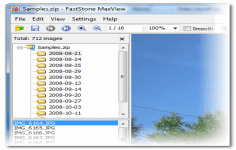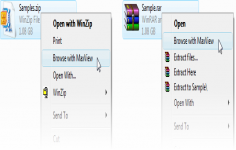FastStone MaxView 3.1
FastStone MaxView 3.1
FastStone - ( Commercial Trial)
The ease of use, lightness combined with effectiveness makes MaxView a great choice for those who want a fast and unadorned viewer.
FastStone MaxView is an image viewer coupled with a graphical editor. This application offers not only cut, resize, flip and make some adjustments (gamma, contrast, sepia, grayscale, etc) but also to draw, add text, add a copyright logo and many others. This program supports many input formats; output supports EXIF data and also allows to create custom slideshows.
On the top of the screen a menu bar appears and allows to perform some simple operations rotation or registration. Bottom of the screen is a browser that appears to move from one photo to another, zoom or start a slideshow. A thumbnail of the image can also be displayed to easily navigate through a large photo and automatic zoom is available leaving the mouse button pressed. The mouse wheel also helps to scroll through the pictures quickly. By positioning the mouse to the right of the window in full screen mode, a panel can change the EXIF data and comments. In addition, FastStone MaxView also gives the ability to create slide presentations from photo collections (with more than 150 transition effects and the ability to add background music or audio formats MP3/WAV/MIDI WMA).
FastStone MaxView is compatible with all major file formats (JPG, BMP, GIF, TIFF, PNG, PSD, DNG) and Raw formats from several manufacturers such as Canon, Nikon, Olympus, Fuji, Minolta and Pentax. Files can be associated with Windows Explorer, as well as external editing tools.
- Title:
- FastStone MaxView 3.1
- File Size:
- 3.2 MB
- Requirements:
- Windows (All Versions)
- Language:
- en-us
- License:
- Commercial Trial
- Date Added:
- 01 Feb 2017
- Publisher:
- FastStone
- Homepage:
- http://www.faststone.org
- MD5 Checksum:
- 0DC3C8C278BF8FD26A320EE1472F4B08
Curently we don't have any log information about FastStone MaxView version 3.1. We will this change log update soon!
Related software
2.4/5 from 100 users