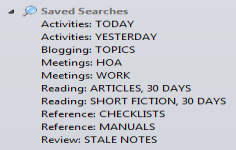Evernote 6.10.3.6921
Evernote 6.10.3.6921
Evernote Corporation - ( Freeware)
Evernote is a program designed to help in organizing everything from the most important to the most trivial things so that events like birthdays, appointments, business are never forgotten.
Evernote is a free, comprehensive software and easy to use that allows to record all the important elements such as notes, photos, audio, links, files and more so that are not forgotten.
The software allows to take notes, create lists, save images and Web captures, record audio memos, etc. and each element created can then be viewed on the smartphone, tablet or on another computer desktop and shared with friends. The interface can be customized, as the presentation of messages and various other items. For better organization, it is possible to distribute the notes by date, by categories etc.
EverNote integrates a search engine so that the elements recorded can be found easier. This software also offers the ability to copy web pages from the browser, create notes directly from Twitter or disseminate notes on Facebook and Twitter.
All information will be synchronized, so the user can find them home on the computer desktop, on his phone or on the website of Evernote.
- Title:
- Evernote 6.10.3.6921
- File Size:
- 128.9 MB
- Requirements:
- Windows XP / Vista / Windows 7 / XP 64-bit / Vista 64-bit / Windows 7 64-bit / Windows 8 / Windows 8 64-bit / Windows 10 / Windows 10 64-bit
- Language:
- en-us
- License:
- Freeware
- Date Added:
- 15 Mar 2018
- Publisher:
- Evernote Corporation
- Homepage:
- http://www.evernote.com
- MD5 Checksum:
- 501AEFBB11D7FBCFDBCE4AB66B6D53F0
Fixed:
An intermittent issue where notes are sometimes not loaded when on-demand sync option is selected.
An issue where local notebooks are sometimes missing.
An issue where a new line is sometimes introduced after copy/pasting text into a note.
An issue where an audio note is not saved when switching away from a note while sync is happening.
An issue where Evernote can no longer be launched if the database folder is manually deleted.
An issue where encrypted text is not always shown after providing the passphrase.
An issue where annotation is not possible if an attached PDF file name includes "." (dot symbol).
Improved:
UI tweaks to the sidebar to reduce the size of the new note button and to make the list of notebooks and shortcuts easier to scan.
Related software
2.8/5 from 100 users