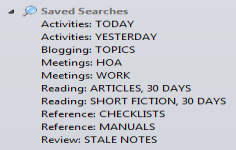Evernote 5.9.8.9906
Evernote 5.9.8.9906
Evernote Corporation - ( Freeware)
Evernote is a program designed to help in organizing everything from the most important to the most trivial things so that events like birthdays, appointments, business are never forgotten.
Evernote is a free, comprehensive software and easy to use that allows to record all the important elements such as notes, photos, audio, links, files and more so that are not forgotten.
The software allows to take notes, create lists, save images and Web captures, record audio memos, etc. and each element created can then be viewed on the smartphone, tablet or on another computer desktop and shared with friends. The interface can be customized, as the presentation of messages and various other items. For better organization, it is possible to distribute the notes by date, by categories etc.
EverNote integrates a search engine so that the elements recorded can be found easier. This software also offers the ability to copy web pages from the browser, create notes directly from Twitter or disseminate notes on Facebook and Twitter.
All information will be synchronized, so the user can find them home on the computer desktop, on his phone or on the website of Evernote.
- Title:
- Evernote 5.9.8.9906
- File Size:
- 91.0 MB
- Requirements:
- Windows XP / Vista / Windows 7 / XP 64-bit / Vista 64-bit / Windows 7 64-bit / Windows 8 / Windows 8 64-bit / Windows 10 / Windows 10 64-bit
- Language:
- en-us
- License:
- Freeware
- Date Added:
- 22 Mar 2016
- Publisher:
- Evernote Corporation
- Homepage:
- http://www.evernote.com
- MD5 Checksum:
- F3714EB3019F9B108C74F01CA9316223
# Improvements:
- Improvements to Search Quality.
- Search now returns more consistent search results, across Evernote applications.
- Better handling of CJK languages, especially punctuation and full-width / half-width characters.
- Added ability to search properties (in title, author, etc.) in case insensitive manner.
- Removed common words from search index.
- Fixed multiple sync and performance issues.
- Multi-selection in Outlook Clipper is back.
- Notebook selector displays much faster to quickly jump between notebooks.
# Fixed:
- Crash when viewing specific PDFs.
- Bug that caused a sync error icon to show unexpectedly.
- Bug when moving a pasted image within a note.
- And many more bugs.
Related software
5.0/5 from 45 users