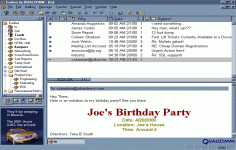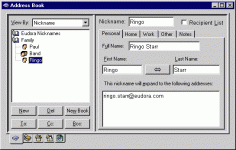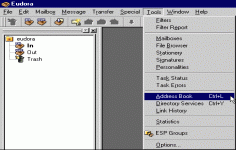Eudora 8.0.0 Beta 8
Eudora 8.0.0 Beta 8
QUALCOMM Inc - (Freeware)
Manage all the tasks related to messaging with a highly regarded mail client software called Eudora.
Eudora is one of the best software for managing electronic mail as an alternative to Outlook. This client has very advanced filtering email functions. If desired, the application will alert you when an important message arrives in your mailbox. Eudora can manage multiple accounts and has a detailed address book and many other functions, including detection of particularly effective spam.
A great feature called " Bosswatch " allows to specify certain "sensitive" addresses (office colleagues, customers) and alert the user when to send an email to a list of recipients to which they belong. Eudore also includes support for encrypted S / MIME or improved performance mode IMAP messages.
The tool is demonstrated great efficiency because it traces the entire history of messages.
- Title:
- Eudora 8.0.0 Beta 8
- File Size:
- 9.4 MB
- Requirements:
- Windows 2000 / XP / Vista / Windows7 / XP64 / Vista64 / Windows7 64 / Windows8 / Windows8 64
- Language:
- en-us
- License:
- Freeware
- Date Added:
- 05 Jan 2010
- Publisher:
- QUALCOMM Inc
- Homepage:
- http://www.eudora.com
- MD5 Checksum:
- 82D419643FD7ABC376535BD5ABEC6527
MAILBOX WINDOW
--------------
- Many fixes to FUMLUB behavior. Mailboxes now always get FUMLUB selection when being opened up, not just the first time they are opened. The focus is placed in the thread pane on the FUMLUB message. When FUMLUB is turned off the last message in the mailbox is selected (or the first, depending on which direction the mailbox is currently sorted).
- Fixed bug on Mac platform where the Cmd+` accelerator was erroneously deleting selected messages in a mailbox.
- When manually opening mailboxes/messages in tabs the default is now to open them in the foreground (i.e give them focus right away) rather than in the background.
- Added the new indexed search toolbar control to the mailbox toolbar by default replacing the old one that only searched in the current mailbox.
- Fix for FUMLUB selection happening at other times besides first loading up a folder. Seemed to only occur on some IMAP accounts.
<https://bugzilla.mozilla.org/show_bug.cgi?id=515048>
- Add the throbber-box (shows current activity) to the default toolbar on Mac,because it's not on the menu like in Windows and Linux.
- Keyboard shortcuts were getting confused on Mac due to the lack of a mapping for key_delete2.
<https://bugzilla.mozilla.org/show_bug.cgi?id=516579>
- Using right-click->"Open in New Tab" (or middle-click) was not using the custom Penelope mailbox open code that knows how to deal with mailboxes that are already open in another tab.
<https://bugzilla.mozilla.org/show_bug.cgi?id=516558>
- The Who column is now a separate column of its own, rather than a mapping to the From and Recipient columns. The header icon for it is the same as Classic Eudora's.
- Added "Show mailbox on select" in the Penelope pref panel. Normally in Thunderbird when the user changes the selection in the folder pane, the newly selected mailbox gets displayed. Classic Windows Eudora users wanting to replicate more of the feel of the Mailboxes pane that is docked can use this feature. You can use double-click, middle click, Enter, or the context menu to open up mailboxes in new tabs/windows. Also added a "Show This Mailbox" menu item to the right-click context menu for the folder pane, but only when "Show mailbox on select" is turned off. This allows the display to get updated when the user wants, not on every selection change.
- Fixed double-click on scroll bar arrow in folder pane that was opening up the selected mailbox.
- Fixed the Open Message Folder button in the Search Messages window to use the Penelope routines for opening up mailboxes, bringing already open mailbox windows to the foreground rather than opening new instances.
- Mailboxes that get auto-opened when new messages arrive in them now get the tab opened up in the background so as not to interrupt the currently displayed tab.
- Now using the exact same mailbox column icons from Classic Eudora, with one change: the unread image was cloned from the status header image so that it will be the same size.
- Priorities icons now showing up in the priority column.
- Message->Change->Status now working. Thunderbird doesn't support the Redirected, Sent, or Unsent states, so those items have been hidden. When the menu first pops up it will have the menu item radio button set for the status of the first selected message.
<https://bugzilla.mozilla.org/show_bug.cgi?id=359229>
- Message->Change->Priority now working correctly.
- Renamed the "Open" right-click menu item for folders to "Open in New Window" to be more descriptive and to be consistent with the thread pane menu item.
- Made the "Restore Defaults" menu item of the mailbox column picker restore the default Eudora/Penelope order rather than the Thunderbird order. Note that "Restore Defaults" does not change what columns are visible/hidden. See these bugs for requests on getting the default visibility set as well:
<https://bugzilla.mozilla.org/show_bug.cgi?id=504989> and
<https://bugzilla.mozilla.org/show_bug.cgi?id=367130>.
- Prevent normal keys hit during type-to-select from triggering accelerators (e.g. 0-9 to apply tags).
- When doing alt/option group select without shift (i.e. messages move together), make sure original item clicked on is visible.
- Make error beep when type-to-select can't find any matches.
SESSION SAVE/RESTORE
--------------------
- The DOM Inspector window is now saved/restored across sessions.
- Separate received and outgoing message windows were not opening up correctly on session restore.
<https://bugzilla.mozilla.org/show_bug.cgi?id=519085>
- No longer saving off modal windows in to the session save/restore list as it causes problems when trying to restore them on restart.
TOOLBARS
--------
- Better vertical resizing of the Customize Toolbar dialog.
- Toolbar buttons for 'back' and 'forward' do not display correctly in the Customize Toolbar dialog.
<https://bugzilla.mozilla.org/show_bug.cgi?id=516786>
- Fixed a number of icons in the Customize Toolbar dialog.
- In the Recipients tab of the Customize Toolbar dialog, give flex to the list of address books/directory services so it will grow when the dialog is made taller, instead of that happening to the button palette.
- Fixed the ability to change address books/directories in the Recipients tab of the Customize Toolbar dialog and do searches on them which was broken by a change in Thunderbird 3.0b4.
FILTERS
-------
- Default Reply-To: to be on the list of custom headers for filter matching.
- Now handling Junk score and attachment cases with auto-naming filters.
- No longer having user-entered filter names changed by auto-naming feature.
PREFERENCES
-----------
- Added a setting to the Penelope prefs panel for enabling/disabling loading of remote images.
- Added "Quit when main window closes" setting in the Penelope preferences panel, which controls whether the application quits when the user closes the "main" window. In 2-pane mode, the "main" window is the Mailboxes window, and in 3-pane mode it is the first mailbox window that was opened.
- Font size pref shouldn't be labels with "(pixels)" because the units are not pixels.
- Rearranged the Penelope pref panel into 2 tabs (Mailboxes and Miscellaneous) and moved settings around appropriately.
- Added "Italicize messages sent by me" to the Penelope pref panel.
- Clicking the Options/Preferences button on the Penelope extension in the Add-ons window now opens the Preferences window and switches to the Penelope panel.
MISCELLANEOUS
-------------
- "Use indexed search" in the Search Messages window was removed due to a variety of issues. It will return in a future version. For now, use the "Search everywhere" feature in the mailbox toolbar.
- "Send Later" button/menu item renamed to "Queue" and "Send Unsent Messages" renamed to "Send Queued Messages", to be the same as Classic Eudora.
<https://bugzilla.mozilla.org/show_bug.cgi?id=512512>
- Clicking on "Visit Home Page" on the right-click context menu of the Penelope extension in the Add-ons window now opens up the home page of the Penelope wiki.
- Redirect, Open Inbox, Open Outbox, Make Address Book Entry, and Help now work in standalone message windows in addition to mailbox windows.
- Fixed bug where detaching an attachment to a different filename than the one that it came with in the message wound up using the original filename.
- Hide accelerators in menu items that have been remapped to be removed.
- Disabled the accelerator for Insert->Link in composition windows because it conflicts with the Address Book one (Ctrl+L).
Related software
2.0/5 from 175 users