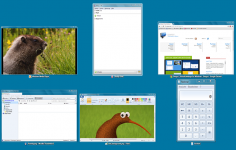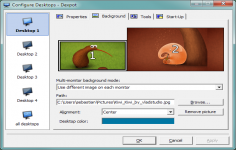Dexpot 1.6.4
Dexpot 1.6.4
Dexpot GbR - (Freeware)
Enjoy a really powerful multi-office environment by creating and managing virtual desktops with Dexpot.
Dexpot is a is very comprehensive software that enlarges the surface of the desk by creating virtual desktops.
The software allows to manage multiple virtual desktops and easily switch from one to another, the icon of the notification bar, but also a mosaic in full screen, superimposed by a window displaying thumbnails of office but via a 3D cube.
Twenty virtual desktops can be created to maximize users window management. It is also possible to adjust the transparency of the different windows on the most recent versions of Windows. Keyboard shortcuts can also be set for an even faster switching between each office.
Each desktop can have its own settings: wallpaper, resolution, or not to display icons. Rules can even be applied to each window, for example by title (maximize, minimize, put in the foreground).
It offers a flexible management offices, which allows the user to get an overview of each office created to switch between them, adjust their sizes and locations, to move applications between them with drag and drop etc.
For quick access, Dexpot allows access to the majority of its functionality via the context menu of the right mouse button.
Dexpot is software that supports plugins, which allows the user to add 3D animations, a clock or other decoration on a desk, and switch automatically between offices, a convenient feature for display a slideshow.
- Title:
- Dexpot 1.6.4
- File Size:
- 2.6 MB
- Requirements:
- Windows 2000 / XP / Vista / Windows7 / XP64 / Vista64 / Windows7 64 / Windows8 / Windows8 64
- Language:
- en-us
- License:
- Freeware
- Date Added:
- 29 Oct 2012
- Publisher:
- Dexpot GbR
- Homepage:
- http://www.dexpot.de
- MD5 Checksum:
- 00490E800BA9BAC8368501775757F4F1
# New
* Dexgrid hotkeys: Move window and switch
* Automatically refresh window titles and icons in Desktop Preview
* Updated Russian language file
# Fixed
* Desktop colors weren't changed when desktop icons were hidden
* Dexpot Updater didn't update several files with the same name
* Fixed UAC Data Redirection issues with the Dexpot Updater
* Desktop icons were missing after Explorer restart
* Enhanced support for larger font sizes in the splash and about dialog
* Fixed a DexControl problem when a primary monitor was excluded
* The contents of excluded monitors in Taskbar Pager were visible for the current desktop only
* Setup added too many shortcuts to Metro start menu in Windows 8
* Improved depiction of windows without or with broken icons in Desktop Preview
* Ability to double-click iconic previews in Desktop Preview led to unexpected behavior
* Improved compatibility with Terminal4Plus
Related software
4.4/5 from 38 users