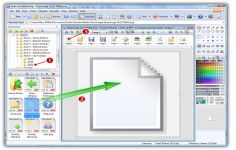Axialis IconWorkshop 6.30
Axialis IconWorkshop 6.30
Axialis Software - (Commercial Demo)
Creating, modifying, converting or even exporting desktop icons is a child play with Axialis IconWorkshop.
Axialis IconWorkshop is a tool designed to allow user to work with his desktop icons.
With this application user can create, convert and even export Windows icons with just a few clicks. As a tool, it has an editor in which user have drawing tools such as inclinations (vertical, horizontal, radial), lines, rectangles, ellipses, text insertion, mirror, rotate, cut / copy / paste from the clipboard (with options for conversion scales and conversion to color), replacement of color, 3D buttons, many brushes and pin 16 actions to undo / redo, many filters, image adjustments, shadows and others that can be used to create new icons from scratch, modify or import existing images and convert them to icons.
The intuitive interface allows to store and organize these icons in an easy manner.
Axialis IconWorkshop provides support for adding a plugin for creating impressive to icons using Photoshop.
This software creates all kinds of icons: 16x16, 72x72, personal size, black and white up to 16.8 million colors.
- Title:
- Axialis IconWorkshop 6.30
- File Size:
- 22.0 MB
- Requirements:
- Windows (All Versions)
- Language:
- en-us
- License:
- Commercial Demo
- Date Added:
- 20 Jul 2008
- Publisher:
- Axialis Software
- Homepage:
- http://www.axialis.com
- MD5 Checksum:
- 1E36D6FD6714AA4C03C5DBFBA54EBBF1
• Make and edit images strips for toolbars: Developpers must create strip
images to populate toolbar icons or imagelists. This new version of IconWorkshop
permits editing image strips included in projects. It permits also creating new
ones in a snap. The different images of the strip are opened separately in
IconWorkshop. It permits editing the images as individual icons. The
transparency is fully supported for easier edition (Alpha channel for 32 Bpp
images and background solid color for 24, 8, 4 Bpp images).
• Enhanced Batch Merge feature: Now you can resize the final image while
merging.
• New Object Pack #6 for Toolbars (Lite Toolbars): Axialis Object Pack #6
is composed of 150 objects image objects permit creating icons for toolbars in
32x32, 24x24 and 16x16 formats. Using drag & drop, you can create icons by
associating basic objects and action overlays. The style is clean and
professional which make them suitable for commercial applications. The full set
of objects is available for download on our web site to registered customers
only.
• Various other enhancements and bug fixes.
Related software
4.3/5 from 49 users