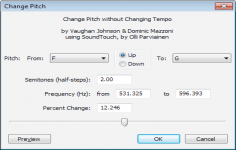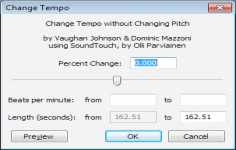Audacity 1.3.11 Beta
Audacity 1.3.11 Beta
Audacity Development Team - (Open Source)
Audacity is a multi-track recorder able to handle full projects, and an audio editor.
Audacity is a free audio processing software that supports the following file formats: WAV, AIFF, OGG and MP3, applying many filters to sound: silence suppression, echo or add special effects, noise suppression, mixing, distortion, reverb, pitch bend / shift and more.
It can cut audio files, delete or add rests, apply fading in / out audio files and treat separately the left / right channels. The program offers unlimited undo number and also the possibility to convert the records and old tapes to digital media.
Thanks to the integrated editor, you also have the ability to copy, paste and mix sounds together to create multitrack projects.
- Title:
- Audacity 1.3.11 Beta
- File Size:
- 10.9 MB
- Requirements:
- Windows 2000 / XP / Vista / Windows7 / XP64 / Vista64 / Windows7 64 / Windows8 / Windows8 64
- Language:
- en-us
- License:
- Open Source
- Date Added:
- 18 Jan 2010
- Publisher:
- Audacity Development Team
- Homepage:
- http://audacity.sourceforge.net
- MD5 Checksum:
- C4650CFF02ACD816681E0D7F59A92597
# Bug fixes for:
* Imports and Exports:
- Bug when exporting partial selections caused too much audio to be exported is fixed
- Fix corrupt files exported through FFmpeg when metadata included (metadata is now exported correctly in M4A files)
- Prevent saving a new Audacity Project over an existing one as this could corrupt both projects
- Improved help for files that cannot be imported because the relevant optional library is missing
* Effects:
- Allow effects which change the length of the audio they work on to also be applied to selected label tracks, thus keeping them synchronized
- Fixed inability in Nyquist plug-ins to add labels to an existing label track
- (Mac) Equalization window was corrupted after Preview
- (Linux 64-bit) Fixed crash Generating Click Track
* Audio Devices:
- Fixed bug causing recording to stop short when the recording sample rate is not supported by the sound device and libsamplerate is used for resampling
- Fix crash when opening Preferences on a machine where there are no available audio devices
- Fixes for bugs using Timer Record and Sound Activated Recording
* User Interface:
- Sizes of some dialogs adjusted to ensure they fit on the screen
- Fix for supposedly "hidden" items appearing on screen with large monitors
- Various keyboard shortcut and translation fixes
* Other bug fixes:
- Several timing-dependent crashes and minor incorrect behaviours have been fixed
- Windows installer now installs correctly over previous versions of Audacity
# Changes and improvements:
- (Windows) Better icon file with higher resolution and transparency
- New SoundFinder plug-in to label regions of audio between silences, so allowing silences between tracks to be excluded when exporting multiple
Related software
0.6/5 from 399 users