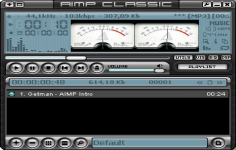AIMP 3.55.1350
AIMP 3.55.1350
AIMP - ( Freeware)
AIMP is an audio player that can play a variety of formats, avoiding passing a reader to another.
AIMP is a simple to use audio player that lets user listen to the tunes with impeccable quality.
Being a complete and fully customizable player, AIMP supports a variety of formats including MP1, MP2, MP3, MPC, MP +, AAC, AC3, OGG, FLAC, APE, WavPack, Speex, WAV, CDA, WMA, S3M, XM, MOD, IT, MO3, MTM, UMX - reading and recording of radio broadcast over the Internet. With a customizable interface using skins, it offers various modifiable keyboard shortcuts. AIMP includes several modules dedicated to converting files, editing tags, the recovery CD sleeves and organize the songs.
The application has equalizer with fifteen types of preloaded settings, a playback fade between each installment, automatic extinguishing manager, a function of a fast recovery track, and a visualization module.
- Title:
- AIMP 3.55.1350
- File Size:
- 7.4 MB
- Requirements:
- Windows 2000 / XP / Vista / Windows7 / XP64 / Vista64 / Windows7 64 / Windows8 / Windows8 64
- Language:
- en-us
- License:
- Freeware
- Date Added:
- 17 Jun 2014
- Publisher:
- AIMP
- Homepage:
- http://www.aimp.ru
- MD5 Checksum:
- C3CDCE89961027650C3C0CA43633BD63
- Sound Engine: Options Dialog - list of supported formats is populated now on demand, not at Options Dialog initialization
- Sound Engine: Radio capture - maximum delay before start record new track has been increased to 30 seconds.
- Sound Engine: Radio Capture - CUE sheet is now stored on the hard drive after each track
- Sound Engine: Compatibility with Remote Desktop Assistant has been improved (for WASAPI interface)
- Playlist: an empty playlists with non-empty preimage setting will not be deleted now on closing the application
- Playlist: Advanced search is now show last search query
- Tag Editor: Support for non-english URLs - the URL will be automatically converted to punycode and vice versa.
- Fixed: Common - tray icon flashes during program startup
- Fixed: Common - player is minimized to tray instead of taskbar in some cases
- Fixed: Sound Engine - output settings are resets at some devices when opening the Options Dialog
- Fixed: Playlist - the remove file confirmation dialog does not restore focus after closing
- Fixed: Tag Editor - album art from ID3v2.4 tag cannot be read in some cases
- Fixed: Tag Editor - file in FLAC format cannot be read by player, if embedded CUE has been remove via AIMP Tag Editor
- Fixed: Plugins - The Information Line flashes on display, if it has been hidden by mouse before that
- Fixed: small bugs
Related software
4.5/5 from 57 users