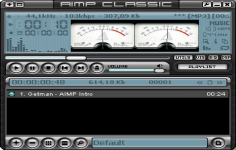AIMP 3.55.1345
AIMP 3.55.1345
AIMP - (Freeware)
AIMP is an audio player that can play a variety of formats, avoiding passing a reader to another.
AIMP is a simple to use audio player that lets user listen to the tunes with impeccable quality.
Being a complete and fully customizable player, AIMP supports a variety of formats including MP1, MP2, MP3, MPC, MP +, AAC, AC3, OGG, FLAC, APE, WavPack, Speex, WAV, CDA, WMA, S3M, XM, MOD, IT, MO3, MTM, UMX - reading and recording of radio broadcast over the Internet. With a customizable interface using skins, it offers various modifiable keyboard shortcuts. AIMP includes several modules dedicated to converting files, editing tags, the recovery CD sleeves and organize the songs.
The application has equalizer with fifteen types of preloaded settings, a playback fade between each installment, automatic extinguishing manager, a function of a fast recovery track, and a visualization module.
- Title:
- AIMP 3.55.1345
- File Size:
- 7.3 MB
- Requirements:
- Windows 2000 / XP / Vista / Windows7 / XP64 / Vista64 / Windows7 64 / Windows8 / Windows8 64
- Language:
- en-us
- License:
- Freeware
- Date Added:
- 27 Mar 2014
- Publisher:
- AIMP
- Homepage:
- http://www.aimp.ru
- MD5 Checksum:
- B37EB6C8E4072F18510783718936FD53
- Equalizer Presets Dialog: Alphabetical sorting of presets is default now
- Equalizer Presets Dialog: Incremental search has been added
- Player: Compatibility with the Zaycev.fm service has been improved
- Skin Engine: Added an ability to resize animator control
- Fixed: Sound Engine - ASIO - few bugs with playback resuming on some devices
- Fixed: Sound Engine - the program sometimes hangs during playback
- Fixed: Sound Engine - scratches can be heard on some tracks if the normalization by amplitude effect is active
- Fixed: Sound Effects - mixing options apply incorrectly
- Fixed: Plugins - Alarm Clock - another playlist starts playing, if selected playlist has been never activated after restart of the program
- Fixed: Player - The QFI window doesn't appear at the first time in some cases
- Fixed: Player - default folder for internet radio capture is stored to configuration file
- Fixed: Playlist - focus and playback cursor are reseted after synchronization with the preimage.
- Fixed: Skin Engine - the value of the PeakSegmentation property isn't taken into account
- Fixed: Skin Engine - behavior of child window is broken after closing the window via Alt+F4
- Fixed: Skin Engine - bugs with initialization of default values for controls on program startup
Related software
4.5/5 from 57 users