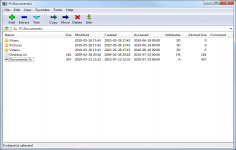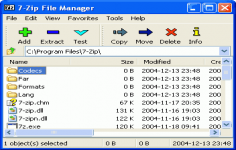7-Zip 4.45 Beta
7-Zip 4.45 Beta
7-Zip.org - (Open Source)
7-Zip allows for free to compress, decompress and encrypt any file or folder having a high compression ratio.
7-Zip is an archiving tool such as WinZip or IZArc , that can be choose to use because it is free.
The application can compress your files and folders so that they use less space on the hard disk. It is particularly able to compress a file with a high compression ratio, in order to obtain smaller files, easier to store or send. Its handling is very simple and does not require significant hardware resources.
The program is able to create archives in 7z format, TAR, gzip, bzip2 and zip. It supports reading formats like ARJ, CAB, CHM, CPIO, CramFS, DEB, DMG, FAT, HFS, ISO, LZH, LZMA, MBR, MSI, NSIS, NTFS, RAR, RPM, squashfs, UDF, VHD, WIM, XAR and Z but for archive creation, it is limited to 7z, XZ, BZIP2, GZIP, TAR, ZIP and WIM.
7-Zip also allows to encrypt the documents, but also can create archives that can be unpacked without using the software.
It allows to create self-extracting files for easy retrieval for users who are sending the files.
The software have an encryption option too, requesting a password to encrypt a file. Only Zip and 7z formats support encryption. The encryption algorithm used is based on AES-256 to a certain robustness attempts to brute force attack encryption.
- Title:
- 7-Zip 4.45 Beta
- File Size:
- 822.6 KB
- Requirements:
- Windows 9x / 2000 / XP / Vista / Windows7 / Windows8
- Language:
- en-us
- License:
- Open Source
- Date Added:
- 17 Apr 2007
- Publisher:
- 7-Zip.org
- Homepage:
- http://www.7-Zip.org/
- MD5 Checksum:
- 5819FA5D648CB82616298166A7F3976D
- Now it's possible to specify the size of solid block and the number
of CPU threads in "Add to archive" dialog box.
- Default dictionary size was increased: Normal: 16 MB, Max: 32 MB.
- Speed optimizations.
- Benchmark was improved (new "b" command in command line version).
- The number of DLL files was reduced.
- Now it's possible to associate 7-zip with combined types like .tbz2
- switch -mhcf=off is not supported now.
- If -t{Type} switch is not specified, 7-Zip now uses extension of archive to
detect the type of archive.
- Some bugs were fixed.
- New localization: Welsh.
Related software
2.2/5 from 181 users