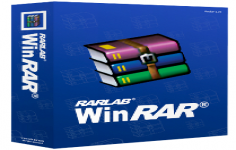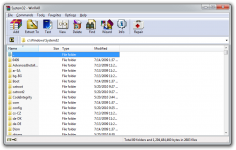WinRAR 5.71 64-bit for PC Windows
WinRAR 5.71 64-bit for PC Windows
RARLab - ( Shareware)
The very popular WinRAR compress any file or folder offering the possibility to protect or to recover them in case of necessity.
WinRAR is a reference in the field of archiving data compression utilities. Based on RAR compression algorithm, it can significantly reduce the size of the documents.
WinRAR is very useful when it comes to open its archives in case the user does not have this software because it can create self-extracting archives.
WinRAR integrates with Windows Explorer and allows to compress and decompress files from the context menu. For mainstream users, this feature may be sufficient, but WinRAR also includes more advanced features such as protection of archives by creating recovery volumes possibilities, adding passwords, test archived files or a module for benchmarking test performance by compressing the computer. The encryption uses the AES (Advanced Encryption Standard ) method with a key of 128 bits.
The application is also able to repair a damaged archive when a network transfer was not completed correctly or the storage medium is faulty. But the program is not limited to RAR and ZIP formats because it allows you to view and extract the contents of archives using less common formats such as ACE , 7 -ZIP , CAB , TAR , ISO, GZIP and BZ2 by instance.
- Title:
- WinRAR 5.71 64-bit for PC Windows
- File Size:
- 3.0 MB
- Requirements:
- Windows XP 64-bit / Vista 64-bit / Windows 7 64-bit / Windows 8 64-bit / Windows 10 / Windows 10 64-bit
- Language:
- en-us
- License:
- Shareware
- Date Added:
- 29 Apr 2019
- Publisher:
- RARLab
- Homepage:
- http://www.rarsoft.com/
- MD5 Checksum:
- 496AB814CB6CAE04D292C6FE2FEC4577
Version 5.71
1. "Convert archives" command:
a) improved performance when processing a lot of small archives
in Windows 10;
b) fixed memory leaks which could lead to excessive memory use
when converting to ZIP format.
2. Corrupt ZIP archive processing:
a) "Repair" command replaces packed and unpacked file sizes stored
in local file header with sizes from central directory
if local header sizes look invalid;
b) file extraction is stopped at unpacked size stored in ZIP headers
even if available packed data allows further extraction.
It is done to prevent unexpected hard drive space usage.
3. Ctrl+C allows to abort RAR "l" command quickly. In previous versions
it could take several seconds until list command stopped.
4. Bugs fixed:
a) WinRAR could crash when attempting to display some types of archive
comments in GUI shell, resulting in a denial of service;
b) if "Save archive name" and "Add to context menu" options were
set in compression profile parameters and profile was invoked
from Explorer context menu, WinRAR proposed an automatically
generated archive name instead of name saved in profile.
c) WinRAR displayed an unneeded pair of round brackets in "Archive"
column of "Diagnostic messages" window for system error messages;
d) "Extract to folder\" Windows Explorer context menu command could
fail to unpack ZIP archives if their names included a numeric
part followed by .zip extension, arbitrary data was present
before the first file record and "Remove redundant folders from
extraction path" WinRAR option was switched on;
e) in "RAR x -x<mask> arcname" command, parent folders of files
matching the specified mask also were excluded from extracting;
f) "Find" command returned the current folder own name additionally
to its contents for "Current folder" search area if folder name
matched "File names to find" mask;
g) if "Find in files" and "Find in archives" are both enabled,
"Find" command did not match an archive name itself against
"File names to find" mask after searching inside of archive.
So it did not display archive names for masks like *.rar
and applied this mask only to files inside of archives;
h) when running an executable directly from archive, WinRAR 5.70
did not set a temporary folder with unpacked files as current.
So executables attempting to access other archived files
in current folder could fail to work;
i) WinRAR could be inaccessible for few seconds after closing
an archived file opened in internal viewer in Windows 10;
j) dragging a file to subfolder of ZIP archive with "Store full paths"
option enabled produced invalid pathnames consisting of repeated
subfolder name. Same invalid pathnames were produced if adding files
to ZIP archive with -ap<folder> -ep2 switches.
Related software
3.2/5 from 71 users