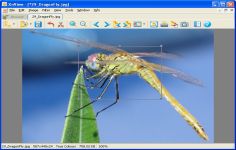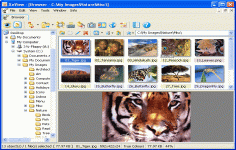XnView v1.98 Beta 1
XnView v1.98 Beta 1
XnView.com - (Non-Commercial Freeware)
XnView is a photo viewer software that offer features other than viewing, including converting graphic files.
XnView is a software specially designed to enable user to view any graphic image. This software can recognize more than 500 file formats including 500 in reading and 50 recording; it can read standard formats such as JPG, GIF, TIFF, GMP, specific formats such as SIL, BOB, or proprietary formats such as Photoshop, Corel Draw, etc. XnView also allows to edit images, offering the possibility to crop an image, rotate it, redefine colors, and more. User can also add filters and apply effects . Besides playing all files in these formats, XnView is a tool that can perform bulk operations on the files such as batch conversion file, reducing the size, the application of filters, and many others. This software is able to use Photoshop filters, to make screenshots and create HTML galleries.
User is also able to create slideshows, thumbnails, make screenshots, batch conversions, and much more.
- Title:
- XnView v1.98 Beta 1
- File Size:
- 11.2 MB
- Requirements:
- Windows (All Versions)
- Language:
- en-us
- License:
- Non-Commercial Freeware
- Date Added:
- 02 Mar 2011
- Publisher:
- XnView.com
- Homepage:
- http://www.xnview.com
- MD5 Checksum:
- CFB893039344D4F3EA88C84FFE993E84
# Added:
* WebP format
* TIFF YCbCr 16bits
* 'Copy pathname' in context menu
* Millisecond as time placeholder
* Samsung RAW format
* 'Save opened images'
* JPEG-XR writing
* you can use -print to print more than 1 picture, and use saved settings
* alpha for 'canvas resize'
* 'Fit image to window, small only'
* ResetXY=2
* Page first/last in Print
* WebP writing quality
* Thumbnail for mp3
* Print 'Crop to page'
* JobPerPage in Print dialog
* Slideshow, you can watch folder
* Restore old file list in slideshow dialog
* Batch convert & read only files
* XnShell: PDF settings
* XnShell: Fit to desktop (wallpaper)
* XnShell: MP3 cover preview
* XnShell: Export settings
* NConvert: IPTC processing
* NConvert: Placeholders of XnView can be used with text command (windows only)
* NConvert: Add suffix if filename exists
# Changed:
* Focus cycle changed
* Overwrite dialog on rename
# Fixed:
* Capture crash
* EPS/PS
* XMP & EXIF
* Sequence convert
* Thumbnail rebuild & modified date
* Setting to always use saved pathname for 'save as'
* Problem XMP & property of windows explorer
* time not shown
* Path for saving SLD
* Title info & Metadata
* Clipboard import
* Sorting problem
* File size problem
* Batch rename, problem if carriage return in IPTC
* Folder column added in detail mode
* Search similar, 'use extension' for filename search
* Batch convert don't add orf files
* Web create, # in filename
* Change timestamp, can't add more than 31 days
* Thumbnails for .mov use VideoFramePercent
* Edit IPTC erase all XMP data
* PLD
* Orientation tag & lossless crop
* XPM
* Slide EXE/Video & RAW
* Panasonic tags
* Image properties for 1 bit
* PNG ICC writing
* DDS writing
* TIFF & alpha problem
* Middle button & tabbar
* TAB & selection
* Search by typing letters
* Batch rename, space
* OpenWith Param with %1
* FITS float
* PSP
* ArtRage
* Search in IPTC 'all words'
* Wildcards can now be used
* TIM2
* X3F & EXIF
* RLA Zbuffer can be viewed
* PSD & alpha
* Print layout & position
* Batch convert, remaining time
* Option dialog & focus
* With PasteOnSubfolder, Cut/Paste not working
* TIFF tags order
* Print & comment
* Statusbar & tooltips, description added for non image files
* ENTER & saving
* Change timestamp & no EXIF data
* Focus on treeview
* Change timestamp & current date
* deleting in view mode
* Sort by description
* print opened images
* 'find similar' & item list
* quick slide show in fullscreen & loop
* APNG
* GIF ANI
* Quick copy
* PlayBar for video
* 'Close dialog' & Cancel/ESC close dialog
* 'Show files in subfolders' & delete in fullscreen
* Edit description
* Edit comment replace carriage return
* Cycle only on 32000 imgs
* big description file
* Middle click
* XnShell: CRW orientation
* XnShell Setup & uninstall
* NConvert: resize & follow orientation
* NConvert: -overwrite used for lossless transformations
* XnMediaDetector: raw files
Related software
1.9/5 from 178 users