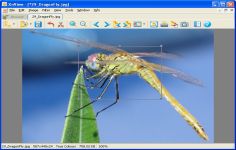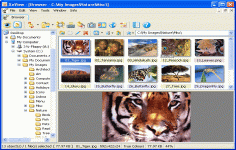XnView v1.97 Beta 1
XnView v1.97 Beta 1
XnView.com - (Non-Commercial Freeware)
XnView is a photo viewer software that offer features other than viewing, including converting graphic files.
XnView is a software specially designed to enable user to view any graphic image. This software can recognize more than 500 file formats including 500 in reading and 50 recording; it can read standard formats such as JPG, GIF, TIFF, GMP, specific formats such as SIL, BOB, or proprietary formats such as Photoshop, Corel Draw, etc. XnView also allows to edit images, offering the possibility to crop an image, rotate it, redefine colors, and more. User can also add filters and apply effects . Besides playing all files in these formats, XnView is a tool that can perform bulk operations on the files such as batch conversion file, reducing the size, the application of filters, and many others. This software is able to use Photoshop filters, to make screenshots and create HTML galleries.
User is also able to create slideshows, thumbnails, make screenshots, batch conversions, and much more.
- Title:
- XnView v1.97 Beta 1
- File Size:
- 15.8 MB
- Requirements:
- Windows (All Versions)
- Language:
- en-us
- License:
- Non-Commercial Freeware
- Date Added:
- 02 Nov 2009
- Publisher:
- XnView.com
- Homepage:
- http://www.xnview.com
- MD5 Checksum:
- 3C39F6C59575D9BEC42551CF3A61303F
# Added:
* read XMP from PNG
* support of colour PNG with alpha
* [Scan]/newMethod added
* Slide show now support folder name
* 'Edit GPS', exiftool must be copied in AddOn folder
* M2T
* RM
* Capture output filename
* Email dialog custom size
* TARGA bottom-up option
* Sort by folder & ratio
* Print Dialog, Checkbox for label
* Timestamp dialog, filename added
* EXIF colour space in info & thumbnail label
* Message when rotate 16bits picture
* [View]/OpenWithAsPNG
* Open container folder
* Relative zoom step
* Place holder for view title bar
* Recreate exif thumbnail after lossless cropping
* Decrement page number
* date template
* #ID_OUTPUT_FOLDER# for html create
* [Compare]/Text placeholder for displayed text
* Batch convert/'Add alpha'
* netbook ratio
* [Start]/RecentFilesMax & RecentDirsMax
* 'Open output folder' in batch convert
* Thumbnail for cbr/cbz
* Shadow/Highlight in batch convert
* Backup option for lossless operation
* 'E' key to save pictures from an EXE slideshow
* 8 colors conversion is back
* 'Rating number' & 'colour label number'
* Adobe Brush abr read support
* Quick convert menu in contextual menu
* CreateWithGarfield, Cheese format read support
* FunGraphicMachine Hires, Mono magic & Gigacad hires format read support
* Size auto placeholder
* Lossless rotation in batch convert
* Nikon RAW support
* INI filename in about dialog
* 12 new icons for default toolbar
* NConvert: XNVIEW_GS_DLL (path of gsdll32.dll) & XNVIEW_GS_LIB (path of gs lib folder) environment var added for ghostscript
* NConvert: -add_alpha
* NConvert: $$ for folder name
* XnShell: Rotation
* XnShell: Convert menu can be removed
* XnShell: Custom app to open picture file
* XnShell: Save clipboard
* MediaDector: rw2 & mts
# Changed:
* GPS opened in GeoHack
* Mouse position & alignment
* INI Color entry with # or $ are reversed
* Enhance 'Get Page' dialog
* Ctrl+A
* Timestamp dialog, Scrollbar instead of buttons
* Overwrite dialog
* Wiki used instead of chm help file
# Fixed:
* TIFF 16bits
* Rating & colour label lost after renaming
* Category lost after renaming
* Writing GIF + comment
* NEF exif
* WDP thumbnail
* TIFF
* ANI 32bits
* APNG
* Frame number
* XBS script problem
* XBS saving
* Listing & EXIF date
* Listing & clipboard
* Resize dialog
* Enlarge 'copy to' dialog
* Resize Dialog
* Capture & delay
* Save dialog & mnemonic
* Wrong separator CSV listing
* NEF GPS
* "Add text" with '&'
* Export dialog, 100% used by default
* Batch convert history, check if exist
* colors to 32bits conversion
* Plugins dialog
* Slide & multipage
* Sort by type
* High zoom quality in compare dialog
* Resize dialog & 2560x1600
* PCD dimensions without pcd plugin
* DPX & folder thumbnail
* Toolbar icon not update after "stop animation"
* Extract alpha
* Comment dialog, setting not restored
* embedded thumbnail
* Shortcut not aligned
* File size & listing
* Animated GIF
* Animated GIF & slideshow
* Align histogram in batch convert
* Rating&ColourLabel in batch rename
* GPS&ICC icon
* View auto image size menu
* Slide & video move
* Slide & video not centered
* Zoom indicator
* Crash in Adobe plugin with grey picture
* Deleting selected/tagged dialog
* Category pane & selection
* 'Save change' dialog size
* Export & Next/Prev file
* Dithering grey in batch processing
* APNG
* TIFF
* filesize > 2Gb
* Capture with multiple screen
* Position not restored on multiple screen
* IPTC->XMP
* Animated file + Paint plugin
* Canvas resize "as delta"
* SGI grey+alpha
* Utah RLE alpha
* XPM with number of colors > 1000
* XWD
* PSD & alpha when no layer
* "Browser>Fullscreen>Viewer" & system icon5
* 'Batch convert', reload script with 'convert to truecolors'
* EXIF problem on RAW
* EXIF exposure value
* Batch convert & 3DBorder
* PDF write full path in title field
* NConvert: Floyd dithering missing
* XnShell: NT4 menu problem
* XnShell: Convert & resize
* MediaDetector: JPEG not imported
* MediaDetector: lower extension
* MediaDetector: folder created before import
* MediaDetector: thumbnail creation stopped on import
Related software
1.9/5 from 178 users