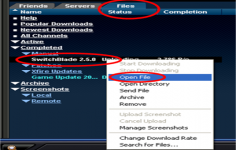Xfire 1.149 Build 45547
Xfire 1.149 Build 45547
Xfire Inc - (Freeware)
Xfire ofers the possibility to communicate with players when playing network games.
Xfire is an instant messaging software for players like an ICQ, MSN or Yahoo Messenger, but is specifically for network players. It lets user know if his friends are online and chat with them. Another advantage: it lets user know if they play online, what game they are playing and join them directly.
The software includes a detector that automatically identifies all the games played on your computer. The interface is a bit "heavy" but the main functionality of the software is really interesting.
After creating an account on the publisher's website, the software looks like all software of its kind in displaying the list of online friends.
Xfire supports more than 200 games including of course the most popular part.
When user wants to let others know the game he is involved, the software allows him to take screenshots on video games. In addition, the captured images can be used in photo profile.
The program also offers strategies for online games. The user can also have the opportunity to show his strategies broadcasting his journey in the game gamers.
- Title:
- Xfire 1.149 Build 45547
- File Size:
- 8.3 MB
- Requirements:
- Windows 2000 / XP / Vista / Windows7 / XP64 / Vista64 / Windows7 64 / Windows8 / Windows8 64
- Language:
- en-us
- License:
- Freeware
- Date Added:
- 04 May 2012
- Publisher:
- Xfire Inc
- Homepage:
- http://www.xfire.com
- MD5 Checksum:
- 42B4F974A53D9E7855D50CAE0A8B63FA
* Fixed an issue where video uploads would fail with the "413 Request Entity Too Large" error.
* Fixed some, if not all, HTTP request errors.
* Fixed a connection bug with 'Games For Windows Live' games.
* Fixed a bug where Battlefield 3 would crash when Xfire In-Game is enabled on DirectX 10 graphics cards.
* Improved frame rate on broadcasts for viewers.
* Fixed minor bugs with game definition parsing.
* Updated IME system and added IME support for XIG Web Browser.
* Changed spelling of "Minimize to notification bar" to "Minimize to notification area" in Options.
Related software
2.2/5 from 181 users