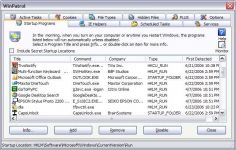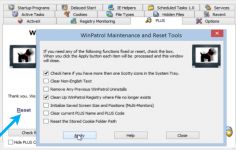WinPatrol 26.1.2013.0
WinPatrol 26.1.2013.0
BillP Studios - (Freeware)
WinPatrol is a must for computer for detecting unknown programs that installed without your knowledge and took control of your computer.
WinPatrol is a handful utility that detects in real time unknown programs from being installed without your knowledge and take control of your computer.
The software allows to identify programs in use and those whose presence is suspected. The approach is different from traditional software programs that simply scan the hard drive, the heuristic method is used to detect violations of the system and access to unauthorized resources.
Having 8 tabs, it offers access to the following sections of the system: the list of programs that launch at startup of Windows, Internet Explorer extensions (IE Helpers ) -often used by spyware to broadcast advertising, scheduled tasks, Windows services, active tasks - displaying all running application, including those that are hidden, cookies (Internet Explorer and Mozilla compatible and supported), file extensions and associations.
His method is heuristic and can detect violations of the system and access to unauthorized resources.
- Title:
- WinPatrol 26.1.2013.0
- File Size:
- 871.2 KB
- Requirements:
- Windows (All Versions)
- Language:
- en-us
- License:
- Freeware
- Date Added:
- 06 Jan 2013
- Publisher:
- BillP Studios
- Homepage:
- http://www.winpatrol.com
- MD5 Checksum:
- 0F38E829EAE6C1DBF333F56AD8FBC53E
- Bug fixed in the" First Detected" Date for Active Tasks
- Bug fixed when hidding the Scotty System Tray icon.
- No more Error message when programs are Uninstalled but left in WinPatrol's Delayed Start list.
- Scheduled Tasks 1.0 differentiated from new Scheduled Tasks 2.0
- New Option to "Run As Adminstrator" for any programs launched by WinPatrol in Delayed Start list.
- Added Minimize, Maximize buttons as requested by just about everyone for the last 15 years. While not typically used in tabbed windows popular demand encouraged the development of tricks to make it happen.
- Complete update of WinPatrol Help pages. Documentation is included locally and is available on each tab by clicking blue help icon. This feature has been considered essential for new and/or non-expert users. Each help file includes a link to any updated information including better ways to teach WinPatrol based on user feedback.
- On many machines Windows 8 boots so quickly there is no time to press F8 to open Safe Mode. A little known feature to Reboot to a Windows 8 Advanced Repair/Restore mode replaces Windows Safe Mode. This new feature is currently only available in WinPatrol PLUS. Just right-click on any file and select "Restart Windows for Repair in Safe Mode."
Related software
2.1/5 from 181 users