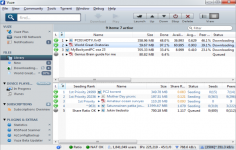Vuze Azureus 2.4.0.2
Vuze Azureus 2.4.0.2
Azureus - (Open Source)
Share and download shared documents with ease using all the interesting options that Vuze offers.
Vuze is a platform using the Peer-to-Peer BitTorrent protocol to distribute videos of all kinds. Via an intuitive design interface, this application offers a download service trailers, clips, podcasts, documentaries, etc and a search engine to quickly find the desired documents.
If a user shares some interesting files, it is possible to subscribe to be informed of new shares. Vuze reports when a new file is available avoiding, this way, repeated or recurrent search.
The download is fast because user can make several download at once. The order of priority in the downloads is also configurable.
Some of the proposed documents are available in High Definition, and can reach lengths ranging from 5 to over 45 minutes. User can also stream his personal media files on any BitTorrent client, or only to his friends.
- Title:
- Vuze Azureus 2.4.0.2
- File Size:
- 7.6 MB
- Requirements:
- Windows 2000 / XP / Vista / Windows7 / XP64 / Vista64 / Windows7 64 / Windows8 / Windows8 64
- Language:
- en-us
- License:
- Open Source
- Date Added:
- 16 Mar 2006
- Publisher:
- Azureus
- Homepage:
- http://azureus.sourceforge.net
- MD5 Checksum:
- 21EFD2C6B9ED21463FF1B3BD00D7B9E3
New Features:
Core | Make default recheck behaviour after crash only check pieces active at last save point plus config to revert to old behaviour of checking everything
Core | Attempt to repair invalid port #s returned from trackers potentially improving outgoing connection success rate
UI | Allow some selection of split data/protocol stats in some views
Changes:
Core | Improved payload data vs. protocol overhead byte accounting
Core | Remove option to truncate files when setting to do-not-download as too many users confused by this
Core | Pick up alerts raised during closedown and give user chance to see them
Core | Improved optimistic disconnect algorithm in several ways - should speed up single seed torrents
Core | Only remove temp files created by Azureus in the "tmp" dir as some users placing files in there
Core | Resumed downloads now placed into queued state rather than started
Core | Improved magnet download potential
Plug | Added vendor id to DHT packets and increased version appropriately
Plug | Warn if UPnP port removal is slow as this can hang AZ closedown
UI | Add NAT Test item to OSX "Azureus" menu
UI | Filter-as-you-type is now more visible
UI | "Show In Explorer" on a Folder now opens to show what's in the folder
UI | Mr. Slidey formats URLs to clickable links
UI | Language Selection on first visible screen after initial installation
UI | Reduced the # of windows popping up at once on first run after installation
Corrected bugs:
Core | Ensure SO_REUSEADDR is set when binding during NAT test
Core | Retain data from terribly slow senders
Core | Fixed a case of potentially becoming uninterested in peers incorrectly
Core | Prevent infinite recursion and breakage of some file systems when moving torrent's data into a folder inside itself
Core | Improve fingerprint performance of shares
Core | Prevent reporting of double completion events to tracker under some circumstances
Core | Ensure DNS timeouts are set as early as possible as they weren't working
Core | Change per-torrent max peers so that values shown correctly in UI and also allow unlimited override
Core | Fix bug in crypto stream that could lead to corruption
Core | Strip unwanted attributes from imported torrents such as "file name"
Core | Ignore invalid Vivaldi coords that are too small
Core | Default to trivial url in torrent if it is missing
Core | Fix initialisation sequence problem that was causing startup errors if config corrupt
Core | Apply correct permissions when updated to Windows prog dir to fix multi-user problems on update
Core | Downloads stopped during seeding recheck sometimes came back as 99.x% complete
Core | Fix up timers on clock change to ensure announce and scrape work ok (amongst others)
Plug | Column dispose listener wasn't being called when there was no cell dispose listener
UI | Fixed window size/position not always being saved
UI | Fix default language: Use same language from diff. country when user's lang/country doesn't exist
UI | Fixed new table rows getting last graphic cell's image
UI | Column sort is now case-insensitive (again) for text columns
UI | Fix number display Seeds2Peer column (when radio is really small)
UI | Fixed Drag and Drop. Should work in Windows and Linux.
UI | Mr. Slidey no longer slides from (on slide-in) or onto (on slide-out) a different monitor
Related software
2.0/5 from 178 users