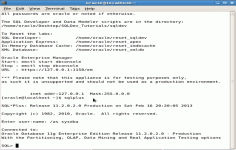VirtualBox 6.0.6 for PC Windows
VirtualBox 6.0.6 for PC Windows
Oracle - ( Open Source)
VirtualBox is an easy and elegant solution for those who want to control a computer from another computer.
VirtualBox offers virtualize your operating system (OS) guests on a host machine. Called hypervisor, the application supports Windows OS X, Linux, Mac, Solaris, FreeBSD, etc.. as host, Mac OS X missing the call as a guest.
It also includes a remote access via HTTP protocol, convenient for demonstrations on a clean system. The ability to manage multiple states of the system is particularly interesting and its interface is very simple.
Virtualization solutions allow installing an operating system on a virtual machine using the resources of the host PC , thus enjoying very good performance. In the genre, several solutions are known for their ease of use, such as VMware Workstation , Parallels Desktop or Microsoft Virtual PC 2007 SP1.
A virtual machine is a useful way to use two operating systems simultaneously and harmless to the host computer. There is the possibility to install Linux on a virtual machine on Windows and vice versa .
- Title:
- VirtualBox 6.0.6 for PC Windows
- File Size:
- 166.7 MB
- Requirements:
- Windows XP / Vista / Windows 7 / XP 64-bit / Vista 64-bit / Windows 7 64-bit / Windows 8 / Windows 8 64-bit / Windows 10 / Windows 10 64-bit
- Language:
- en-us
- License:
- Open Source
- Date Added:
- 17 Apr 2019
- Publisher:
- Oracle
- Homepage:
- http://www.oracle.com
- MD5 Checksum:
- 1F8F26A7056161EB9A4C9543EEA6F779
This is a maintenance release. The following items were fixed and/or added:
Virtualization core: nested AMD virtualization fixes
User interface: fixed copying directories in file manager
User interface: fixed operation progress in file manager when copying content
User interface: fixed operation progress when deleting snapshots
User interface: fixed unattended installation of recent Ubuntu guests
User interface: various additional improvements
Storage: fixed loading saved states for LsiLogic devices (6.0.0 regression; bug #18263)
Storage: fixed fixed reading certain QCOW2 images and support version 3 of the format readonly
Storage: Improved IDE PCI emulation to allow NetWare IDE drivers to use bus-mastering
Graphics: Improved VMSVGA support to work with old X servers which previously showed only a badly scrambled screen
Graphics: fixed invisible mouse cursor with VMSVGA emulation and without mouse integration (bug #18239)
Graphics: make EFI work with VMSVGA emulation (bug #18282)
Graphics: remember last guest screen size VMSVGA emulation
Graphics: fix RDP to guests using VMSVGA emulation
Graphics: various additional VMSVGA emulation fixes
Audio: implemented audio device enumeration for the DirectSound backend
Network: fixed unwanted padding bytes in Windows host adaptor network packets (bug #18202 and bug #18355)
Serial: fixed possible crash on Windows when using a host device (6.0.0 regression; bug #18319)
Serial: fixed loopback handling in the emulation causing garbage to be sent during boot with Linux guests (6.0.0 regression; bug #18319)
Shared folders: fixed duplicate folders after restoring a saved state (bug #18373 and other)
Drag and drop: fixed copying files from guest host (bug #18305)
Recording: fixed modifying settings via VBoxManage (bug #18494)
VBoxManage: crash fix (bug #18341)
Fixed hangs during failed virtual machine start-up
Windows host: fix unwanted wake-ups from standby (bug #18549)
Windows host: disallow Pause as a host key (bug #18482)
Linux host and guest: support Linux 5.0 and 5.1, thank you Valdis Kletnieks (see also bug #18515)
Linux host: support kernel 4.4.169 (bug #18315)
Linux host: fix logging when building Linux kernel modules (bug #18226)
Linux host: clarified building Linux host drivers with secure boot (bug #18312)
FreeBSD host: compilation fixes
Installers: reduced size of packages
Web services: work with Java 11
LibreSSL compilation fix, thank you Stefan Strogin
Windows guests: fixed running applications which use complex display topologies with WDDM driver, fixed Skype for Business hangs (bug #17092)
Windows guests: fixed an occasional guest crash with WDDM driver and VBoxSVGA adapter (bug #18369)
Windows guests: shared folder file creation detection issue (bug #9276)
Linux guests: shared folder performance and reliability improvements and missing features (bugs #17360, #819)
OS/2 guests: shared folder fixes (bug #18376 and bug #18379)
Related software
0.1/5 from 1120 users