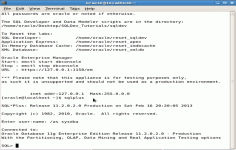VirtualBox 5.2.10.122406
VirtualBox 5.2.10.122406
Oracle - ( Open Source)
VirtualBox is an easy and elegant solution for those who want to control a computer from another computer.
VirtualBox offers virtualize your operating system (OS) guests on a host machine. Called hypervisor, the application supports Windows OS X, Linux, Mac, Solaris, FreeBSD, etc.. as host, Mac OS X missing the call as a guest.
It also includes a remote access via HTTP protocol, convenient for demonstrations on a clean system. The ability to manage multiple states of the system is particularly interesting and its interface is very simple.
Virtualization solutions allow installing an operating system on a virtual machine using the resources of the host PC , thus enjoying very good performance. In the genre, several solutions are known for their ease of use, such as VMware Workstation , Parallels Desktop or Microsoft Virtual PC 2007 SP1.
A virtual machine is a useful way to use two operating systems simultaneously and harmless to the host computer. There is the possibility to install Linux on a virtual machine on Windows and vice versa .
- Title:
- VirtualBox 5.2.10.122406
- File Size:
- 108.5 MB
- Requirements:
- Windows XP / Vista / Windows 7 / XP 64-bit / Vista 64-bit / Windows 7 64-bit / Windows 8 / Windows 8 64-bit / Windows 10 / Windows 10 64-bit
- Language:
- en-us
- License:
- Open Source
- Date Added:
- 27 Apr 2018
- Publisher:
- Oracle
- Homepage:
- http://www.oracle.com
- MD5 Checksum:
- 08D653AFE8DD6FC3FA63C234A204F774
The following items were fixed and/or added:
VMM: Fixed missing NULL pointer check in MMIO code.
Storage: fixed having multiple NVMe controllers with ICH9 enabled (5.2.0 regression).
Network: fixed wireless detection regression when bridging to adapters with unbound IP protocols.
Network: fixed VERR_INTNET_FLT_IF_NOT_FOUND when bridging to some adapters on Windows hosts.
Audio: Fixed interrupt storm in FreeBSD guests with HDA.
Keyboard: Introduced a small delay to fix old software which expects to be able to read an incoming scan code more than once.
Windows installer: Removed the "Ignore" action in the case the current VBox installation is still running, as the (successful) update will not work until a host reboot is performed.
NAT: Handle nameserver 0.0.0.0 which is a valid setting.
BIOS: INT 15h/87h service must disable A20 gate when done.
Linux Guest Additions: fix a hang starting KDE Plasma.
Related software
0.1/5 from 1120 users