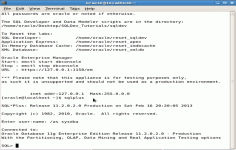VirtualBox 5.1.8.111374
VirtualBox 5.1.8.111374
Oracle - ( Open Source)
VirtualBox is an easy and elegant solution for those who want to control a computer from another computer.
VirtualBox offers virtualize your operating system (OS) guests on a host machine. Called hypervisor, the application supports Windows OS X, Linux, Mac, Solaris, FreeBSD, etc.. as host, Mac OS X missing the call as a guest.
It also includes a remote access via HTTP protocol, convenient for demonstrations on a clean system. The ability to manage multiple states of the system is particularly interesting and its interface is very simple.
Virtualization solutions allow installing an operating system on a virtual machine using the resources of the host PC , thus enjoying very good performance. In the genre, several solutions are known for their ease of use, such as VMware Workstation , Parallels Desktop or Microsoft Virtual PC 2007 SP1.
A virtual machine is a useful way to use two operating systems simultaneously and harmless to the host computer. There is the possibility to install Linux on a virtual machine on Windows and vice versa .
- Title:
- VirtualBox 5.1.8.111374
- File Size:
- 116.8 MB
- Requirements:
- Windows XP / Vista / Windows 7 / XP 64-bit / Vista 64-bit / Windows 7 64-bit / Windows 8 / Windows 8 64-bit / Windows 10 / Windows 10 64-bit
- Language:
- en-us
- License:
- Open Source
- Date Added:
- 19 Oct 2016
- Publisher:
- Oracle
- Homepage:
- http://www.oracle.com
- MD5 Checksum:
- 6B08442FAFB1133282DBD0D36F207FAC
- GUI: fixed keyboard shortcut handling regressions
- GUI: fixed keyboard handling regression for separate UI
- NAT: don't exceed the maximum number of "search" suffixes.
- NAT: fixed parsing of port-forwarding rules with a name which contains a slash
- NAT Network: when the host has only loopback nameserver that cannot be mapped to the guests (e.g. dnsmasq running on 127.0.1.1), make DHCP supply NAT Network DNS proxy as nameserver.
- Bridged Network: prevent flooding syslog with packet allocation error messages
- Audio: now using Audio Queues on Mac OS X hosts
- Audio: fixed recording with the PulseAudio backend (5.1 regression)
- Audio: various bugfixes
- Snapshots: fixed regression in 5.1.4 for deleting snapshots with several disks
- Snapshots: crash fix and better error reporting when snapshot deletion failed
- Storage: some fixes for the NVMe emulation with Windows guests
- API: fixed initialization of SAS controllers
- Build system: make it possible to build VBox on systems which default to Python 3
- Windows hosts: detect certain cases of REGDB_E_CLASSNOTREG errors and print a helpful error message
- Windows hosts: adapted to changes in Windows 10 build 14901
- Windows hosts: better support for processor groups on Windows 7 and later which is required on certain hosts with many CPUs
- Windows installer / Additions: added option to prevent creating of start menu items
- Windows Additions / VGA: if the guest's power management turns a virtual screen off, blank the corresponding VM window rather than hide the window
- Windows Additions: fixed a generic bug which could lead to freezing shared folders
- Linux hosts / guests: fix for kernels with CONFIG_CPUMASK_OFFSTACK set
- Linux Additions: don't require all virtual consoles be in text mode. This should fix cases when the guest is booted with a graphical boot screen
- Linux Additions: added depmod overrides for the vboxguest and vboxsf kernel modules to fix conflicts with modules shipped by certain Linux distributions
- X11 Additions: disable 3D on the guest if the host does not provide enough capabilities
Related software
0.1/5 from 1120 users