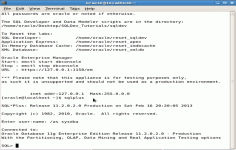VirtualBox 4.3.22.98236
VirtualBox 4.3.22.98236
Oracle - ( Open Source)
VirtualBox is an easy and elegant solution for those who want to control a computer from another computer.
VirtualBox offers virtualize your operating system (OS) guests on a host machine. Called hypervisor, the application supports Windows OS X, Linux, Mac, Solaris, FreeBSD, etc.. as host, Mac OS X missing the call as a guest.
It also includes a remote access via HTTP protocol, convenient for demonstrations on a clean system. The ability to manage multiple states of the system is particularly interesting and its interface is very simple.
Virtualization solutions allow installing an operating system on a virtual machine using the resources of the host PC , thus enjoying very good performance. In the genre, several solutions are known for their ease of use, such as VMware Workstation , Parallels Desktop or Microsoft Virtual PC 2007 SP1.
A virtual machine is a useful way to use two operating systems simultaneously and harmless to the host computer. There is the possibility to install Linux on a virtual machine on Windows and vice versa .
- Title:
- VirtualBox 4.3.22.98236
- File Size:
- 105.4 MB
- Requirements:
- Windows XP / Vista / Windows7 / XP64 / Vista64 / Windows7 64 / Windows8 / Windows8 64
- Language:
- en-us
- License:
- Open Source
- Date Added:
- 13 Feb 2015
- Publisher:
- Oracle
- Homepage:
- http://www.oracle.com
- MD5 Checksum:
- 5EB19AD9BC1916A1A06C3C94C3D58ACD
* VMM: refined measurement of TSC frequency on the host, improves timekeeping for guests
* VMM: decreased CPU load resulting from guest MMIO writes to the virtual APIC
* VMM: fixed interception of debug exceptions, observed while using the dbx debugger on Solaris guests (VT-x only)
* GUI: 3D overlay window positioning code improved, fixed potential misplacement of 3D accelerated guest graphics content
* GUI: fixed accident SSL authentication failures during update check on Windows hosts
* GUI: never send the "ACPI power" keyboard scancode to the guest, we have the ACPI power button for that
* GUI: was unable to properly restore seamless mode VM from snapshot/saved-state under some circumstances
* VBoxHeadless: don't crash if 3D is enabled in the VM settings
* ATA: fixed several passthrough issues
* Audio: fixed DirectSound failure when the the host has no audio input device (Windows hosts only)
* SB16: fixed compatibility issue (bug #13769)
* Storage: fixed broken CD/DVD passthrough when using the IDE controller
* NAT: new ping proxy for Windows hosts
* NAT: Properly report outbound connect(2) failures to guest with TCP RST or ICMP
* NAT Network: no need for frequent wakeups in VBoxNetDHCP and VBoxNetNAT
* Host-only adapter: prevent Windows from creating an "Unidentified network"
* Bridged Networking: don't leak host-to-guest traffic to the wireless network when bridging to a wireless interface
* Main: fixed a possible race when changing the medium leading to a deadlock under rare conditions
* VBoxManage: fixed return code if starting a VM failed
* API: fixed 2 deadlock opportunities related to medium handling
* API: fixed bug in XPCOM which created too few worker threads, sporadically resulting in a deadlock
* SDK: fixed a garbage collection leak in the Python VirtualBox webservice API binding
* Linux hosts: fixes for activated SMAP
* X11 guests: prevent unwanted hiding of guest screens on multi-monitor guests
* X11 guests: added support for X.Org Server 1.17
* X11 Additions: fixed a memory leak in VBoxService if libdbus is available but dbus-daemon isn't running
* Windows Additions: prevent VBox WDDM driver from loading if host reports weak OpenGL capabilities. 3D content now can be shown over Remote Desktop connection.
* Winodws Additions: some fixes for recent Windows 10 Previews
* Linux Additions: fixed a compatibility issue with 64-bit Linux 2.4 kernels
* Linux Additions: fixed a potential use-after-free when unloading the VBoxGuest module
* Linux Additions: Linux 3.19 fixes
Related software
0.1/5 from 1120 users