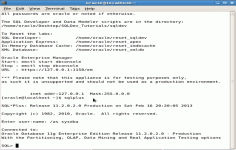VirtualBox 4.3.0 Beta 1
VirtualBox 4.3.0 Beta 1
Oracle - (Open Source)
VirtualBox is an easy and elegant solution for those who want to control a computer from another computer.
VirtualBox offers virtualize your operating system (OS) guests on a host machine. Called hypervisor, the application supports Windows OS X, Linux, Mac, Solaris, FreeBSD, etc.. as host, Mac OS X missing the call as a guest.
It also includes a remote access via HTTP protocol, convenient for demonstrations on a clean system. The ability to manage multiple states of the system is particularly interesting and its interface is very simple.
Virtualization solutions allow installing an operating system on a virtual machine using the resources of the host PC , thus enjoying very good performance. In the genre, several solutions are known for their ease of use, such as VMware Workstation , Parallels Desktop or Microsoft Virtual PC 2007 SP1.
A virtual machine is a useful way to use two operating systems simultaneously and harmless to the host computer. There is the possibility to install Linux on a virtual machine on Windows and vice versa .
- Title:
- VirtualBox 4.3.0 Beta 1
- File Size:
- 90.1 MB
- Requirements:
- Windows XP / Vista / Windows7 / XP64 / Vista64 / Windows7 64 / Windows8 / Windows8 64
- Language:
- en-us
- License:
- Open Source
- Date Added:
- 20 Aug 2013
- Publisher:
- Oracle
- Homepage:
- http://www.oracle.com
- MD5 Checksum:
- 8C8AA2C78EE727823FE5E62EC43C311F
# The following major new features were added:
* VMM: major rewrite of the VT-x code including many bug fixes and performance improvements
* GUI: keyboard shortcuts management (input page of global preferences extended with
* possibility to edit general keyboard shortcuts for VirtualBox Manager and Virtual Machine)
* GUI: extended messaging mechanism (new non-modal popup overlays used to show noncritical warnings and provide user with additional information)
* GUI: video capturing support
* GUI: host touch devices support (GUI passes host touch-events to guest)
* Emulated USB touch devices
* VRDP: support for IPv6
* NAT: experimental virtual router mode: several VMs are attached to the same internal network and share one NAT service
# In addition, the following items were fixed and/or added:
* VMM: properly handle NMIs on Linux hosts with X2APIC enabled
* GUI: update check uses https
* GUI: lot of internal stuff rewritten (cleanup and bug-fixes)
* Settings: global and per-VM default frontend configuration, useful to select the use of alternative VM frontends
* Settings: limit depth of snapshot tree to 250 levels, as more will lead to decreased performance and may trigger crashes
* Main: new event queue implementation which does not use the host’s native event queue for processing VirtualBox events anymore
* Main: use the XDG standard configuration folder instead of .VirtualBox on systems where it is appropriate
* VBoxManage: list more information about hard disk/DVD/floppy media, and support the--long option to show really all available details
* VBoxManage: added support for optional command line parameters for the automatic Guest Additions update
* VBoxManage: added support for listing active guest sessions, guest processes and/or guest files via guestcontrol list <all|sessions|processes|files>
* VBoxManage: added support for closing active guest sessions via guestcontrol session close --session-id <ID>| --session-name <name or pattern>|--all
* VBoxManage: added support for terminating active guest processes via guestcontrol process kill|close|terminate --session-id <ID>| --session-name <name or pattern> <PID> ... <PID n> or guestcontrol [p[s]]kill --session-id <ID>| --session-name <name or pattern> <PID> ... <PID n>
* VBoxManage: added support for watching guest sessions via guestcontrol watch
* 3D support: several fixes
* 3D support: several fixes for Mac OS X hosts
* OVF: several fixes
* Keyboard: fix for reporting key sequences like Ctrl+Alt+Del for the USB keyboard emulation
* Shared Clipboard/X11: support for BMP-format images, contributed by François Revol
* Windows hosts: don’t cause massive DPC latency
* Windows hosts: consider symlinks when retrieving volume information
* Windows Additions: fixed misbehavior with guest display power management (WDDM driver only)
* Windows guests: ability to track guest user idle times through the newly introduced event IGuestUserStateChangedEvent
Related software
0.1/5 from 1120 users