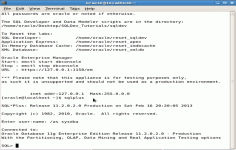VirtualBox 4.2.2.81494
VirtualBox 4.2.2.81494
Oracle - (Open Source)
VirtualBox is an easy and elegant solution for those who want to control a computer from another computer.
VirtualBox offers virtualize your operating system (OS) guests on a host machine. Called hypervisor, the application supports Windows OS X, Linux, Mac, Solaris, FreeBSD, etc.. as host, Mac OS X missing the call as a guest.
It also includes a remote access via HTTP protocol, convenient for demonstrations on a clean system. The ability to manage multiple states of the system is particularly interesting and its interface is very simple.
Virtualization solutions allow installing an operating system on a virtual machine using the resources of the host PC , thus enjoying very good performance. In the genre, several solutions are known for their ease of use, such as VMware Workstation , Parallels Desktop or Microsoft Virtual PC 2007 SP1.
A virtual machine is a useful way to use two operating systems simultaneously and harmless to the host computer. There is the possibility to install Linux on a virtual machine on Windows and vice versa .
- Title:
- VirtualBox 4.2.2.81494
- File Size:
- 91.5 MB
- Requirements:
- Windows XP / Vista / Windows7 / XP64 / Vista64 / Windows7 64 / Windows8 / Windows8 64
- Language:
- en-us
- License:
- Open Source
- Date Added:
- 18 Oct 2012
- Publisher:
- Oracle
- Homepage:
- http://www.oracle.com
- MD5 Checksum:
- 2DCE5F6A6F42E0125C372807CAF403FA
# The following items were fixed and/or added:
- VMM: adapted to changes in Mac OS X 10.8.2
- GUI: restored VM item tool-tip functionality (4.2 regression)
- GUI: added group item tool-tip functionality
- GUI: fixed handling of the .ova/.ovf file name association (4.2 regression)
- GUI: it was not possible to change any setting before the first VM was created
- GUI: disable grouping action if all the selected items are full children list of the same group already
- GUI: added menu for runtime drag-and-drop option change
- GUI: cleanup shared-clipboard menu on visual-mode change
- GUI: make sure VM receives keyboard focus on entering fullscreen-mode on Win host
- GUI: disable proxy authentication for security reasons
- 3D Support: DrawIndexedPrimitiveUP implementation fixes for the Windows WDDM video driver
- Storage: fixed a release assertion in the AHCI emulation when requests where canceled with asynchronous I/O disabled
- Storage: fixed a hang during VM reset under certain circumstances
- NAT: fixed a crash under rare circumstances (Windows hosts only)
- NAT: automatically use the host resolver if the host name server is set to some unusual loopback value
- E1000: fixed a VirtualBox crash during intensive network transfers (4.2 regression)
- ICH9: fixed PCI bridge initialization
- USB mouse: ensure that the last mouse event doesn't get lost if no URBs are available
- BIOS: certain legacy guests (e.g. Windows 95) didn't find the boot device after a warm reboot
- BIOS: don't trash the palette in text modes when setting the border color
- EFI: fixed OS X guest autoboot (4.2 regression)
- VBoxManage: fixed output of showvminfo --machinereadable
- VBoxManage: fixed parsing of storageattach --discard
- VBoxManage: fixed wrong output of the HPET setting in showvminfo
- VBoxManage: fixed closing the guest session after executing a guest process via guest control
- VBoxShell: adaptions to interface name changes
- Guest Additions device: fixed a Guest Additions hang when a machine was reset after a crash
- Linux hosts / guests: Linux 3.7-rc1 fixes
- Linux Additions: support X.Org Server 1.13
- Linux Additions: fixed a hang when the X server was restarted with old guest kernels
- Linux Additions: fixed a VBoxService crash during CPU hot remove
- Windows Additions: fixed automatic screen resize issue for NT4 guests
- OS/2 Additions: fixed shutdown hang
- OS/2 Additions: fixed mouse driver panic
- Solaris hosts: fixed autostart service going into maintenance mode after all VMs started
- Solaris hosts: fixed linking the host driver with the dtrace module
Related software
0.1/5 from 1120 users