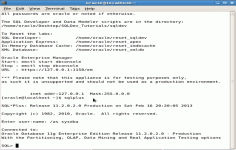VirtualBox 4.2.16.86992
VirtualBox 4.2.16.86992
Oracle - (Open Source)
VirtualBox is an easy and elegant solution for those who want to control a computer from another computer.
VirtualBox offers virtualize your operating system (OS) guests on a host machine. Called hypervisor, the application supports Windows OS X, Linux, Mac, Solaris, FreeBSD, etc.. as host, Mac OS X missing the call as a guest.
It also includes a remote access via HTTP protocol, convenient for demonstrations on a clean system. The ability to manage multiple states of the system is particularly interesting and its interface is very simple.
Virtualization solutions allow installing an operating system on a virtual machine using the resources of the host PC , thus enjoying very good performance. In the genre, several solutions are known for their ease of use, such as VMware Workstation , Parallels Desktop or Microsoft Virtual PC 2007 SP1.
A virtual machine is a useful way to use two operating systems simultaneously and harmless to the host computer. There is the possibility to install Linux on a virtual machine on Windows and vice versa .
- Title:
- VirtualBox 4.2.16.86992
- File Size:
- 95.2 MB
- Requirements:
- Windows XP / Vista / Windows7 / XP64 / Vista64 / Windows7 64 / Windows8 / Windows8 64
- Language:
- en-us
- License:
- Open Source
- Date Added:
- 04 Jul 2013
- Publisher:
- Oracle
- Homepage:
- http://www.oracle.com
- MD5 Checksum:
- E0A35854A22EDFF0F9D9D5658A38582A
# The following items were fixed and/or added:
* OVF/OVA: don't crash on import if no manifest is used (4.2.14 regression)
* GUI: do not restore the current snapshot if we power-off after a Guru Mediation
* Storage: fixed a crash when hotplugging an empty DVD drive to the VM
* Storage: fixed a crash when a guest read from a DVD drive attached to the SATA controller under certain circumstances
* EFI: don't fail with 64-bit guests on 32-bit hosts
* Autostart: fixed VM startup on OS X
* Windows hosts: native Windows 8 controls
* Windows hosts: restore native style on Vista 32
* Windows hosts / guests: Windows 8.1 adaptions
* Mac OS X hosts: after removing VirtualBox with VirtualBox_Uninstall.tool, remove it from the pkgutil --pkgs list as well
Related software
0.1/5 from 1120 users