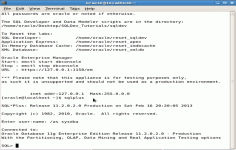VirtualBox 4.2.0.80737
VirtualBox 4.2.0.80737
Oracle - (Open Source)
VirtualBox is an easy and elegant solution for those who want to control a computer from another computer.
VirtualBox offers virtualize your operating system (OS) guests on a host machine. Called hypervisor, the application supports Windows OS X, Linux, Mac, Solaris, FreeBSD, etc.. as host, Mac OS X missing the call as a guest.
It also includes a remote access via HTTP protocol, convenient for demonstrations on a clean system. The ability to manage multiple states of the system is particularly interesting and its interface is very simple.
Virtualization solutions allow installing an operating system on a virtual machine using the resources of the host PC , thus enjoying very good performance. In the genre, several solutions are known for their ease of use, such as VMware Workstation , Parallels Desktop or Microsoft Virtual PC 2007 SP1.
A virtual machine is a useful way to use two operating systems simultaneously and harmless to the host computer. There is the possibility to install Linux on a virtual machine on Windows and vice versa .
- Title:
- VirtualBox 4.2.0.80737
- File Size:
- 90.6 MB
- Requirements:
- Windows XP / Vista / Windows7 / XP64 / Vista64 / Windows7 64 / Windows8 / Windows8 64
- Language:
- en-us
- License:
- Open Source
- Date Added:
- 12 Sep 2012
- Publisher:
- Oracle
- Homepage:
- http://www.oracle.com
- MD5 Checksum:
- C8B4666B63ED5D72D7A28207E245272F
# The following major new features were added:
* Improved Windows 8 support, in particular many 3D-related fixes
* GUI: VM groups
* GUI: expert mode for wizards
* GUI: allow to alter some settings during runtime
* Support for up to 36 network cards, in combination with an ICH9 chipset configuration
* Resource control: added support for limiting network IO bandwidth; see Section 6.9, “Limiting bandwidth for network I/Oâ€
* Added possibility to start VMs during system boot on Linux, OS X and Solaris; see Section 9.24, “Starting virtual machines during system bootâ€
* Added experimental support for Drag'n'drop from the host to Linux guests. Support for more guests and for guest-to-host is planned.
* Added support for parallel port passthrough on Windows hosts
* Enhanced API for controlling the guest; please see the SDK reference and API documentation for more information
# In addition, the following items were fixed and/or added:
* Mac OS X hosts: sign application and installer to avoid warnings on Mountain Lion
* VMM: fixed a potential host crash triggered by shutting down a VM when another VM was running (only affected 32-bit hosts and 64-bit OS X hosts, 4.1 regression)
* VMM: fixed a potential host crash under a high guest memory pressure (seen with Windows 8 guests)
* VMM: improved VM context switch performance for Intel CPUs using nested paging
* VMM: added support for FlushByASID features of AMD CPUs (Bulldozer and newer)
* VMM: fixed unreal mode handling on older CPUs with VT-x (gPXE, Solaris 7/8/9)
* VMM: fixed MP tables fixes for I/O APIC interrupt routing relevant for ancient SMP guests (e.g. old OS/2 releases)
* VMM: support recent VIA CPUs
* VMM: fixed handling of task gates if VT-x/AMD-V is disabled
* VMM: page fusion fixes
* GUI: network operations manager
* GUI: allow taking screenshots of the current VM window content
* GUI: allow automatically sorting of the VM list
* GUI: allow starting of headless VMs from the GUI
* GUI: allow reset, shutdown and poweroff from the Manager window
* GUI: allow to globally limit the maximum screen resolution for guests
* GUI: show the full medium part on hovering the list of recently used ISO images
* GUI: do not create additional folders when a new machine has a separator character in its name
* GUI: don't crash on terminate if the settings dialog is still open
* GUI: consider scaled DPI values when display fonts on Windows hosts
* GUI: if a bridged network interface cannot be found, don't refuse to start the VM but allow the user to change the setting immediately
* Snapshots: fixed a crash when restoring an old snapshot when powering off a VM
* Clipboard: disable the clipboard by default for new VMs (see Section 13.3.2.3, “Clipboardâ€). It can be enabled at any time using the VM menu.
* Settings: sanitise the name of VM folders and settings file
* Settings: allow to store the iSCSI initiator secret encrypted
* NAT: improvements for the built-in TFTP server
* NAT: fixed memory leak when disabling the NAT engine
* E1000: 802.1q VLAN support
* Storage: implemented burning of audio CDs in passthrough mode
* Storage: fixed audio CD passthrough for certain media players
* Storage: implemented support for discarding unused image blocks through TRIM for SATA and IDE and UNMAP for SCSI when using VDI images
* Storage: added support for QED images
* Storage: added support for QCOW (full support for v1 and readonly support for v2 images)
* Storage: added readonly support for VHDX images
* USB: don't crash if a USB device is plugged or unplugged when saving or loading the VM state (SMP guests only)
* Solaris additions: added support for X.org Server 1.11 and 1.12
* Solaris additions: switched to using an in-kernel mouse driver
* Windows hosts: no need to recreate host-only adapters after a VirtualBox update
* Windows hosts: updated toolchain; make the source code compatible to VC 2010 and enable some security-related compiler options
* Windows Additions: fixed memory leak in VBoxTray
Related software
0.1/5 from 1120 users