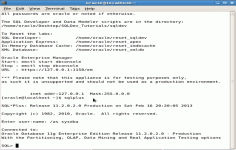VirtualBox 3.2.0.61806
VirtualBox 3.2.0.61806
Oracle - (Open Source)
VirtualBox is an easy and elegant solution for those who want to control a computer from another computer.
VirtualBox offers virtualize your operating system (OS) guests on a host machine. Called hypervisor, the application supports Windows OS X, Linux, Mac, Solaris, FreeBSD, etc.. as host, Mac OS X missing the call as a guest.
It also includes a remote access via HTTP protocol, convenient for demonstrations on a clean system. The ability to manage multiple states of the system is particularly interesting and its interface is very simple.
Virtualization solutions allow installing an operating system on a virtual machine using the resources of the host PC , thus enjoying very good performance. In the genre, several solutions are known for their ease of use, such as VMware Workstation , Parallels Desktop or Microsoft Virtual PC 2007 SP1.
A virtual machine is a useful way to use two operating systems simultaneously and harmless to the host computer. There is the possibility to install Linux on a virtual machine on Windows and vice versa .
- Title:
- VirtualBox 3.2.0.61806
- File Size:
- 73.8 MB
- Requirements:
- Windows XP / Vista / Windows7 / XP64 / Vista64 / Windows7 64 / Windows8 / Windows8 64
- Language:
- en-us
- License:
- Open Source
- Date Added:
- 18 May 2010
- Publisher:
- Oracle
- Homepage:
- http://www.oracle.com
- MD5 Checksum:
- 2C2BA5C945E753167EC488CE5BF37E54
# The following items were fixed and/or added:
* Following the acquisition of Sun Microsystems by Oracle Corporation, the product is now called Oracle VM VirtualBox and all references were changed without impacting compatibility
* Experimental support for Mac OS X guests (see the manual for more information)
* Memory ballooning to dynamically in- or decrease the amount of RAM used by a VM (64-bit hosts only) (see the manual for more information)
* Page Fusion automatically de-duplicates RAM when running similar VMs thereby increasing capacity. Currently supported for Windows guests on 64-bit hosts (see the manual for more information)
* CPU hot-plugging for Linux (hot-add and hot-remove) and certain Windows guests (hot-add only) (see the manual for more information)
* New Hypervisor features: with both VT-x/AMD-V on 64-bit hosts, using large pages can improve performance (see the manual for more information); also, on VT-x, unrestricted guest execution is now supported (if nested paging is enabled with VT-x, real mode and protected mode without paging code runs faster, which mainly speeds up guest OS booting)
* Support for deleting snapshots while the VM is running
* Support for multi-monitor guest setups in the GUI for Windows guests (see the manual for more information)
* USB tablet/keyboard emulation for improved user experience if no Guest Additions are available (see the manual for more information).
* LsiLogic SAS controller emulation (see the manual for more information)
* RDP video acceleration (see the manual for more information)
* NAT engine configuration via API and VBoxManage
* Use of host I/O cache is now configurable (see the manual for more information)
* Guest Additions: added support for executing guest applications from the host system (replaces the automatic system presimparation feature; see the manual for more information)
* OVF: enhanced OVF support with custom namespace to preserve settings that are not part of the base OVF standard
* VMM: fixed Windows 2000 guest crash when configured with a large amount of RAM (bug #5800)
* Linux/Solaris guests: PAM module for automatic logons added
* GUI: guess the OS type from the OS name when creating a new VM
* GUI: added VM setting for passing the time in UTC instead of passing the local host time to the guest (bug #1310)
* GUI: fixed seamless mode on secondary monitors (bugs #1322 and #1669)
* GUI: offer to download the user manual in the OSE version (bug #6442)
* Main: allow to start a VM even if a virtual DVD or floppy medium is not accessible
* Settings: be more robust when saving the XML settings files
* Mac OS X: rewrite of the CoreAudio driver and added support for audio input (bug #5869)
* Mac OS X: external VRDP authentication module support (bug #3106)
* Mac OS X: Moved the realtime dock preview settings to the VM settings (no global option anymore). Use the dock menu to configure it.
* Mac OS X: added the VM menu to the dock menu
* 3D support: fixed corrupted surface rendering (bug #5695)
* 3D support: fixed VM crashes when using ARB_IMAGING (bug #6014)
* 3D support: fixed assertion when guest applications uses several windows with single OpenGL context (bug #4598)
* 3D support: added GL_ARB_pixel_buffer_object support
* 3D support: added OpenGL 2.1 support
* 3D support: fixed Final frame of Compiz animation not updated to the screen (Mac OS X only) (bug #4653)
* 3D support: fixed blank screen after loading snapshot of VM with enabled Compiz
* Added support for virtual high precision event timer (HPET)
* OVF: fixed mapping between two IDE channels in OVF and the one IDE controller in VirtualBox
* OVF: fix VMDK format string identifiers and sort XML elements from rasd: namespace alphabetically as prescribed by standard
* VBoxShell: interactive Python shell extended to be fully functional TUI for VirtualBox
* Linux Additions: support Fedora 13 (bug #6370)
* VBoxManage: fixed overly strict checks when creating a raw partition VMDK (bugs #688, #4438)
Related software
0.1/5 from 1120 users