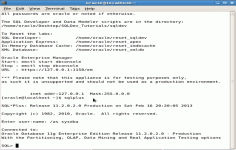VirtualBox 3.1.0 Beta 2
VirtualBox 3.1.0 Beta 2
Oracle - (Open Source)
VirtualBox is an easy and elegant solution for those who want to control a computer from another computer.
VirtualBox offers virtualize your operating system (OS) guests on a host machine. Called hypervisor, the application supports Windows OS X, Linux, Mac, Solaris, FreeBSD, etc.. as host, Mac OS X missing the call as a guest.
It also includes a remote access via HTTP protocol, convenient for demonstrations on a clean system. The ability to manage multiple states of the system is particularly interesting and its interface is very simple.
Virtualization solutions allow installing an operating system on a virtual machine using the resources of the host PC , thus enjoying very good performance. In the genre, several solutions are known for their ease of use, such as VMware Workstation , Parallels Desktop or Microsoft Virtual PC 2007 SP1.
A virtual machine is a useful way to use two operating systems simultaneously and harmless to the host computer. There is the possibility to install Linux on a virtual machine on Windows and vice versa .
- Title:
- VirtualBox 3.1.0 Beta 2
- File Size:
- 79.6 MB
- Requirements:
- Windows XP / Vista / Windows7 / XP64 / Vista64 / Windows7 64 / Windows8 / Windows8 64
- Language:
- en-us
- License:
- Open Source
- Date Added:
- 20 Nov 2009
- Publisher:
- Oracle
- Homepage:
- http://www.oracle.com
- MD5 Checksum:
- 6E125A55C8246CF9DA5BF050CF5B31EF
# The following major new features were added:
* Teleportation (aka live migration); migrate a live VM session from one machine to another
* VM states can now be restored from arbitrary snapshots instead of only the last one, and new snapshots can be taken from other snapshots as well
* 2D video acceleration for Windows guests; use the host video hardware for overlay stretching and colour conversion
* More flexible storage attachments: CD/DVD drives can be attached to arbitrary storage controllers, and there can be more than one such drive
* Support for Parallels version 2 disk image (HDD) files,Disk image files (VDI, VMDK, VHD, HDD)
* The network attachment type can be changed while a VM is running
* Experimental USB support for OpenSolaris hosts making use of the latest USB enhancements in Solaris Nevada 124 and higher
* Significant performance improvements for PAE and AMD64 guests (VT-x and AMD-V only; normal (non-nested) paging)
* Experimental support for EFI (Extensible Firmware Interface)
* Improved network performance for Linux guests by providing a virtio network device
In addition, the following items were fixed and/or added:
* VMM: guest SMP fixes for certain rare cases
* GUI: allow to disable USB filters (bug #5426)
* 3D support: major performance improvement in VBO processing
* 3D support: added GL_EXT_framebuffer_object, GL_EXT_compiled_vertex_array support
* 3D support: fixed crashes in FarCry, SecondLife, Call of Duty, Unreal Tournament, Eve Online (bugs #2801, #2791)
* 3D support: fixed graphics corruption in World of Warcraft (#2816)
* 3D support: fixed Final frame of Compiz animation not updated to the screen (#4653)
* iSCSI: support iSCSI targets with more than 2TiB capacity
* VRDP: fixed occasional VRDP server crash (bug #5424)
* Network: fixed the E1000 emulation for QNX (and probably other) guests (bug #3206)
* VHD: fixed incompatibility with Hyper-V
* OVF: create manifest files on export and verify the content of an optional manifest file on import
* X11 based hosts: allow the user to specify their own scan code layout (bug #2302)
* Shared folders: VBOXSVR is visible in Network folder (bug #4842)
* Windows, Linux and Solaris Additions: added balloon tip notifier if VirtualBox host version was updated and Additions are out of date
* Windows Additions: added automatic logon support forWindows Vista and Windows 7
* Windows Additions: fixed crash in seamless mode (contributed by Huihong Luo)
* SDK: added object-oriented web service bindings for PHP5
Related software
0.1/5 from 1120 users