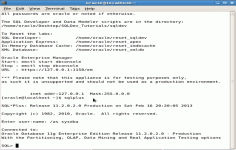VirtualBox 3.0.0 Beta 1
VirtualBox 3.0.0 Beta 1
Oracle - (Open Source)
VirtualBox is an easy and elegant solution for those who want to control a computer from another computer.
VirtualBox offers virtualize your operating system (OS) guests on a host machine. Called hypervisor, the application supports Windows OS X, Linux, Mac, Solaris, FreeBSD, etc.. as host, Mac OS X missing the call as a guest.
It also includes a remote access via HTTP protocol, convenient for demonstrations on a clean system. The ability to manage multiple states of the system is particularly interesting and its interface is very simple.
Virtualization solutions allow installing an operating system on a virtual machine using the resources of the host PC , thus enjoying very good performance. In the genre, several solutions are known for their ease of use, such as VMware Workstation , Parallels Desktop or Microsoft Virtual PC 2007 SP1.
A virtual machine is a useful way to use two operating systems simultaneously and harmless to the host computer. There is the possibility to install Linux on a virtual machine on Windows and vice versa .
- Title:
- VirtualBox 3.0.0 Beta 1
- File Size:
- 66.4 MB
- Requirements:
- Windows XP / Vista / Windows7 / XP64 / Vista64 / Windows7 64 / Windows8 / Windows8 64
- Language:
- en-us
- License:
- Open Source
- Date Added:
- 16 Jun 2009
- Publisher:
- Oracle
- Homepage:
- http://www.oracle.com
- MD5 Checksum:
- 6F350401DE2A211E8914C2EF3449B005
This version is a major update. The following major new features were added:
* Guest SMP with up to 32 virtual CPUs (VT-x and AMD-V only; see chapter 3.7.2.2 of the user manual)
* Windows guests: ability to use Direct3D 8/9 applications / games (experimental; see chapter 4.8 of the user manual)
* Support for OpenGL 2.0 for Windows, Linux and Solaris guests
In addition, the following items were ?xed and/or added:
* Solaris hosts: allow suspend/resume on the host when a VM is running (bug #3826)
* Solaris hosts: loosen the restriction for contiguous physical memory under certain conditions
* Mac OS X hosts: ?xed guest PAE
* Linux hosts: kernel module compile ?xes for 2.6.31 (bug #4264)
* VMM: ?xed occasional guru meditation when loading a saved state (VT-x only)
* VMM: eliminated IO-APIC overhead with 32 bits guests (VT-x only, some Intel CPUs don’t support this feature (most do); bug #638)
* VMM: ?xed 64 bits CentOS guest hangs during early boot (AMD-V only; bug #3927)
* VMM: performance improvements for certain PAE guests (e.g. Linux 2.6.29+ kernels)
* VMM: some Windows guests detected a completely wrong CPU frequency (bug #2227)
* VMM: ?xed hanging and unkillable VM processes (bug #4040)
* VMM: ?xed random infrequent guest crashes due to XMM state corruption (Win64 hosts only)
* VMM: performance improvements for network I/O (VT-x/AMD-V only)
* GUI: added mini toolbar for fullscreen and seamless mode (Thanks to Huihong Luo)
* GUI: redesigned settings dialogs
* GUI: allow to create/remove more than one host-only network adapters (non Windows hosts)
* GUI: display estimated time for long running operations (e.g. OVF import/export)
* GUI: ?xed rare hangs when open the OVF import/export wizards (bug #4157)
* 3D support: ?xed VM crashes for client applications using incorrect OpenGL states
* 3D support: ?xed memory corruption when querying for supported texture compression formats
* 3D support: ?xed incorrect rendering of glDrawRangeElements
* 3D support: ?xed memory leak when using VBOs
* 3D support: ?xed glew library detection
* 3D support: ?xed random textures corruption
* VRDP: support Windows 7 RDP client
* Networking: ?xed another problem with TX checksum of?oading with Linux kernels up to version 2.6.18
* NAT: ?xed “open ports on virtual router 10.0.2.2 - 513, 514†(forum)
* NAT: allow to con?gure socket and internal parameters
* NAT: allow to bind sockets to speci?c interface
* PXE boot: signi?cant performance increase (VT-x/AMD-V only)
* VHD: properly write empty sectors when cloning of VHD images (bug #4080)
* VHD: ?xed crash when discarding snapshots of a VHD image
* VHD: ?xed access beyond the block bitmap which could lead to arbitrary crashes
* VBoxManage: ?xed incorrect partition table processing when creating VMDK ?les giving raw partition access (bug #3510)
* VBoxManage: support cloning to existing image ?le
* OVF: several OVF 1.0 compatibility ?xes
* OVF: ?xed exporting of disk images when multiple virtual machines are exported at once
* Virtual mouse device: eliminated micro-movements of the virtual mouse which were confusing some applications (bug #3782)
* Shared Folders: sometimes a ?le was created using the wrong permissions (2.2.0 regression; bug #3785)
* Shared Folders: allow to change ?le attributes from Linux guests and use the correct ?le mode when creating ?les
* Shared Folders: some content was incorrectly written under certain conditions (bug #1187)
* Shared Folders: ?xed incorrect ?le timestamps, when using Windows guest on a Linux host (bug #3404)
* X11 clipboard: ?x duplicate end of lines (bug #4270)
* X11 guests: a number of shared clipboard ?xes
* Linux guests: Guest Additions support for SUSE Linux Enterprise Desktop 11
* Linux guests: new daemon vboxadd-service to handle time synchronization and guest property lookup
* Linux guests: implemented guest properties (OS info, logged in users, basic network information)
* Windows host installer: VirtualBox Python API can now be installed automatically (requires Python and Win32 Extensions installed)
* USB: Support for high-speed isochronous endpoints has been added. In addition, read-ahead buffering is performed for input endpoints (currently Linux hosts only). This should allow additional devices to work, notably webcams (bug #242).
* USB: ?xed error handling for some USB dongles
* Web service: ?xed inability to handle NULL pointers for object arguments, which are valid values for a lot of APIs, in both the raw and the object-oriented web service.
* Web service: object-oriented bindings for JAX-WS did not exhibit interface inheritance correctly, ?xed
* Web service: added support for IDisplay and IGuest interfaces, which were previously unavailable
* Registration dialog uses Sun Online accounts now
Related software
0.1/5 from 1120 users