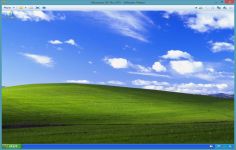VMware Player 6.0.1
VMware Player 6.0.1
VMware Inc - (Freeware)
Sharing data between host computer and virtual machine is very much possible with VMware Player which makes all very easy.
VMware Player is a software program that allows having multiple operating systems on one computer using more virtual machines. It helps to easy operate any virtual machine created by VMware Workstation, VMware Fusion, VMware Server or VMware ESX, as well as Microsoft Virtual Server virtual machines or Microsoft Virtual PC virtual machines.
With this tool it is possible to create virtual machines and install an operating system without leaving the main system.This program can be very interesting to go from one OS to another to test the compatibility of professional software or for beta testers who can work easily on a given and contained in a virtual machine configuration.
- Title:
- VMware Player 6.0.1
- File Size:
- 93.9 MB
- Requirements:
- Windows 2000 / XP / Vista / Windows7 / XP64 / Vista64 / Windows7 64 / Windows8 / Windows8 64
- Language:
- en-us
- License:
- Freeware
- Date Added:
- 24 Oct 2013
- Publisher:
- VMware Inc
- Homepage:
- http://www.vmware.com
- MD5 Checksum:
- 2DDFB011DFC01BFD742B579A880E34BD
# Resolved Issues
* Download All Components Now button not working.
- When you navigate to Player > File > Player Preferences and click the Download All Components Now button, the button does not work as intended.
* Workstation or Player on Windows freezes if another application is frozen.
- What's going on: Workstation or Player incorrectly attempts to communicate with the frozen application and is stuck waiting for it to respond.
* Virtual machine hangs while powering off
- Rarely, virtual machines will cease functioning (hang) while powering off, particularly if the guest OS was in the middle of a BSOD or kernel panic.
* Easy Install does not recognize RTM builds of Windows 8.1 and Windows Server 2012 R2 disc
- In the new virtual machine wizard, when you select a disc or ISO of the RTM build of Windows 8.1 or Windows Server 2012 R2, the image is not recognized. Easy Install does not work with the RTM builds of those operating systems.
Related software
2.2/5 from 183 users