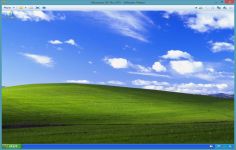VMware Player 5.0.1
VMware Player 5.0.1
VMware Inc - (Freeware)
Sharing data between host computer and virtual machine is very much possible with VMware Player which makes all very easy.
VMware Player is a software program that allows having multiple operating systems on one computer using more virtual machines. It helps to easy operate any virtual machine created by VMware Workstation, VMware Fusion, VMware Server or VMware ESX, as well as Microsoft Virtual Server virtual machines or Microsoft Virtual PC virtual machines.
With this tool it is possible to create virtual machines and install an operating system without leaving the main system.This program can be very interesting to go from one OS to another to test the compatibility of professional software or for beta testers who can work easily on a given and contained in a virtual machine configuration.
- Title:
- VMware Player 5.0.1
- File Size:
- 72.6 MB
- Requirements:
- Windows 2000 / XP / Vista / Windows7 / XP64 / Vista64 / Windows7 64 / Windows8 / Windows8 64
- Language:
- en-us
- License:
- Freeware
- Date Added:
- 07 Nov 2012
- Publisher:
- VMware Inc
- Homepage:
- http://www.vmware.com
- MD5 Checksum:
- 4919E442E80044E58E25A8A0706C2AFF
# Resolved Issues
* When powering on a virtual machine with Binary Translation on a SMEP-capable CPU, Player no longer causes the host to reset. If you run Windows 8 hosts on IvyBridge processors, VMware strongly recommends that you update your installation of Player.
* Several security vulnerabilities have been addressed, including updating third party libraries.
* For host systems with more than 4GB of memory, Player will use more of the available memory to run virtual machines.
* The ability to mount a .vmdk file as a drive by right-clicking the file in File Explorer has been restored.
* Occasionally, certain elements in the Windows 8 user interface were incorrectly displayed. This has been fixed.
* After disconnecting certain USB devices from a virtual machine, Player would prevent devices from being reconnected without restarting the virtual machine. A more comprehensive error handling code has been added to prevent this problem from occurring.
* To improve application startup performance, the data being collected as part of the optional User Experience Improvement Program will no longer be aggregated on every launch of Player.
* Easy Install on the Linux version of Player now recognize all compatible operating systems.
* The VMware monitor has been updated to work with Linux kernel 3.5.
* Animated cursors are now displayed correctly in a virtual machine.
Related software
2.2/5 from 183 users