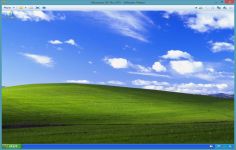VMware Player 4.0.2
VMware Player 4.0.2
VMware Inc - (Freeware)
Sharing data between host computer and virtual machine is very much possible with VMware Player which makes all very easy.
VMware Player is a software program that allows having multiple operating systems on one computer using more virtual machines. It helps to easy operate any virtual machine created by VMware Workstation, VMware Fusion, VMware Server or VMware ESX, as well as Microsoft Virtual Server virtual machines or Microsoft Virtual PC virtual machines.
With this tool it is possible to create virtual machines and install an operating system without leaving the main system.This program can be very interesting to go from one OS to another to test the compatibility of professional software or for beta testers who can work easily on a given and contained in a virtual machine configuration.
- Title:
- VMware Player 4.0.2
- File Size:
- 116.4 MB
- Requirements:
- Windows 2000 / XP / Vista / Windows7 / XP64 / Vista64 / Windows7 64 / Windows8 / Windows8 64
- Language:
- en-us
- License:
- Freeware
- Date Added:
- 24 Jan 2012
- Publisher:
- VMware Inc
- Homepage:
- http://www.vmware.com
- MD5 Checksum:
- 8EC9F7CB9556BAD9C910A8A9794B3B57
# Highlights functionality include:
* Ubuntu 11.10 is supported as a host.
* Fedora 16 is supported as a guest.
* Many customer-reported issues have been resolved.
# Resolved Issues:
* The ACLs on the PID files needed improvement. VMware thanks Inode0 for bringing this to our attention.
* Releasing input from the guest to the host, for example, moving the cursor from the virtual machine window to the host screen, failed with an unrecoverable error.
* Copying and pasting from a guest to an Ubuntu 11.10 host failed.
* Shared folders did not work in Fedora 16 and OpenSuse 12.1 guests.
* In Ubuntu 11.10 hosts, key repeat was disabled after ungrabbing or quitting VMware Player.
* On a Windows host, a virtual machine configured to use a physical disk or partition failed to power on if the host had a volume backed by more than one physical disk, for example, a RAID system.
Related software
2.2/5 from 183 users