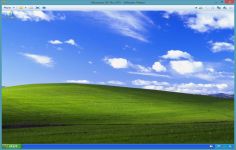VMware Player 12.1.1
VMware Player 12.1.1
VMware Inc - ( Freeware)
Sharing data between host computer and virtual machine is very much possible with VMware Player which makes all very easy.
VMware Player is a software program that allows having multiple operating systems on one computer using more virtual machines. It helps to easy operate any virtual machine created by VMware Workstation, VMware Fusion, VMware Server or VMware ESX, as well as Microsoft Virtual Server virtual machines or Microsoft Virtual PC virtual machines.
With this tool it is possible to create virtual machines and install an operating system without leaving the main system.This program can be very interesting to go from one OS to another to test the compatibility of professional software or for beta testers who can work easily on a given and contained in a virtual machine configuration.
- Title:
- VMware Player 12.1.1
- File Size:
- 69.7 MB
- Requirements:
- Windows 2000 / XP / Windows 7 / XP 64-bit / Vista 64-bit / Windows 7 64-bit / Windows 8 / Windows 8 64-bit / Windows 10 / Windows 10 64-bit
- Language:
- en-us
- License:
- Freeware
- Date Added:
- 25 Apr 2016
- Publisher:
- VMware Inc
- Homepage:
- http://www.vmware.com
- MD5 Checksum:
- 7C55B7BAC62746806B888CC36F8BBAD4
# Resolved Issues
* Running graphic software with MSAA enabled causes VMware Workstation Player to crash
* DNS names are not resolved in a Windows virtual machine running on an Ubuntu 16.04 host
* Enabling port forwarding breaks NAT
* Attempting to format a USB flash drive in a Windows guest with a USB 3.0 controller fails with an error
* When using an Android Debug Bridge (ADB) daemon in an Ubuntu or Debian guest, the VMware Workstation Player window becomes unresponsive over time
Related software
2.2/5 from 183 users