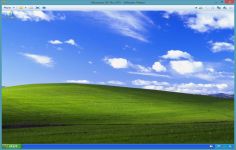VMware Player 1.0.3
VMware Player 1.0.3
VMware Inc - (Freeware)
Sharing data between host computer and virtual machine is very much possible with VMware Player which makes all very easy.
VMware Player is a software program that allows having multiple operating systems on one computer using more virtual machines. It helps to easy operate any virtual machine created by VMware Workstation, VMware Fusion, VMware Server or VMware ESX, as well as Microsoft Virtual Server virtual machines or Microsoft Virtual PC virtual machines.
With this tool it is possible to create virtual machines and install an operating system without leaving the main system.This program can be very interesting to go from one OS to another to test the compatibility of professional software or for beta testers who can work easily on a given and contained in a virtual machine configuration.
- Title:
- VMware Player 1.0.3
- File Size:
- 28.7 MB
- Requirements:
- Windows 2000 / XP / XP64
- Language:
- en-us
- License:
- Freeware
- Date Added:
- 22 Nov 2006
- Publisher:
- VMware Inc
- Homepage:
- http://www.vmware.com
- MD5 Checksum:
- 5EB9406F8E5FF645E2DAA9E7B73ED5F4
VMware Player 1.0.4 addresses the following security issues:
* Virtual machines can be put in various states of suspension, as specified by the ACPI power management standard. When returning from a sleep state (S2) to the run state (S0), the virtual machine process (VMX) collects information about the last recorded running state for the virtual machine. Under some circumstances, VMX read state information from an incorrect memory location. This issue could be used to complete a successful Denial-of-Service attack where the virtual machine would need to be rebooted.
Thanks to Tavis Ormandy of Google for identifying this issue.
The Common Vulnerabilities and Exposures project (cve.mitre.org) assigned the name CVE- 2007-1337 to this issue.
* Some VMware products support storing configuration information in VMware system files. Under some circumstances, a malicious user could instruct the virtual machine process (VMX) to store malformed data, causing an error. This error could enable a successful Denial-of-Service attack on guest operating systems.
Thanks to Sungard Ixsecurity for identifying this issue.
The Common Vulnerabilities and Exposures project (cve.mitre.org) assigned the name CVE-2007-1877 to this issue.
* Some VMware products managed memory in a way that failed to gracefully handle some general protection faults (GPFs) in Windows guest operating systems. A malicious user could use this vulnerability to crash Windows virtual machines. While this vulnerability could allow an attacker to crash a virtual machine, we do not believe it was possible to escalate privileges or escape virtual containment.
Thanks to Ruben Santamarta of Reversemode for identifying this issue.
The Common Vulnerabilities and Exposures project (cve.mitre.org) assigned the name CVE-2007-1069 to this issue.
* In a 64-bit Windows guest on a 64-bit host, debugging local programs could create system instability. Using a debugger to step into a syscall instruction may corrupt the virtual machine's register context. This corruption produces unpredictable results including corrupted stack pointers, kernel bugchecks, or vmware-vmx process failures. (bug 152159)
Thanks to Ken Johnson for identifying this issue.
The Common Vulnerabilities and Exposures project (cve.mitre.org) assigned the name CVE-2007-1876 to this issue.
In addition, VMware Player 1.0.4 fixes the following problem:
* A problem with VMware Tools caused the guest to run out of memory.
Related software
2.2/5 from 183 users