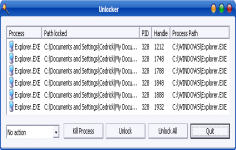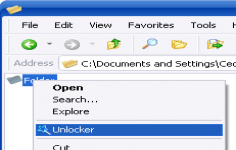Unlocker 1.9.1
Unlocker 1.9.1
Unlocker - (Freeware)
Unlocker makes it possible to delete files that the system does not allow for the reason that they are user by another iser or application.
Unlocker is a handy and easy to use tool that aim to force the deletion of a file when the system refuses to do so, adjusting any problems in file deletion.
Unlocker is an appropriate solution for users that have a file that can not be deleted because it is used by another program or by an unknown user; with this software it can be easily removed.
The application helps to determine the processes or applications that prevents user from deleting one or more files. It also allows you to delete the index.dat and DLL and move files.
Unlocker does not limit itself to delete a file in use, it can also move or rename files. A command line mode is available in addition to the GUI.
- Title:
- Unlocker 1.9.1
- File Size:
- 783.3 KB
- Requirements:
- Windows 2000 / XP / Vista / Windows7 / Windows8
- Language:
- en-us
- License:
- Freeware
- Date Added:
- 12 Apr 2011
- Publisher:
- Unlocker
- Homepage:
- http://unlocker.emptyloop.com
- MD5 Checksum:
- 2D81F8BA9F8B8F060CA0DE887D9EF41A
# New feature
- Made it possible to delete deep directory structures and too long path errors (Path too long, Cannot delete file or folder The file name you specified is not valid or too long. Specify a different file name, The filename or extension is too long, Path too deep, Destination Path Too Long, The file could not be accessed, The path you entered, is too long. Enter a shorter path). Try deleting the folder created by this batch file without the new Unlocker you will understand
- Improved UI: Progress bar when deleting large folders
- Improved UI: Fixed all references to previous website in UI
- Fixed Bug: Fix crash which happened with deep paths in old versions
- Fixed Bug: Fixed update check to match new Unlocker website
- Fixed Installer: Fixed x64 installer for references to non existing assistant
- Promotional feature: Fully optional Bing or Quickstores toolbar depending on location.
Related software
2.5/5 from 203 users