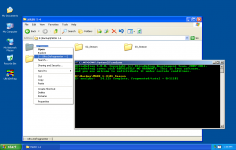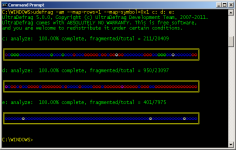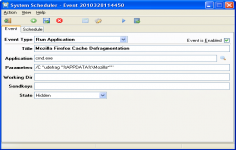UltraDefrag 4.4.0 (32-bit)
UltraDefrag 4.4.0 (32-bit)
UltraDefrag Development Team - (Open Source)
UltraDefrag keeps the computer drives at their normal speed by offering an easy and intuitive defragmentation process.
UltraDefrag is a handy tool developed for fast and reliable hard drives defragmentation.
With a less attractive interface, the application is aimed to the users that are concerned about the performance and not appearance offering many options that balance the interface minus.
The program has the ability to include or exclude files or unmovable files that saves a lot of time, while offering the choice to ignore certain files that are too large.
To avoid being caught off guard and break records fragmentation, UltraDefrag allows to use the planning function.
It also offers the possibility to view the report provided in HTML format containing only the most important information.
- Title:
- UltraDefrag 4.4.0 (32-bit)
- File Size:
- 349.3 KB
- Requirements:
- Windows 2000 / XP / Vista / Windows7 / Windows8
- Language:
- en-us
- License:
- Open Source
- Date Added:
- 24 Sep 2010
- Publisher:
- UltraDefrag Development Team
- Homepage:
- http://ultradefrag.sourceforge.net/
- MD5 Checksum:
- B37411B6155468C99FE87E2CC5DB6B52
# GUI:
* Progress is now added to the GUI window caption, so it is displayed in the tooltip of the taskbar icon.
* Cryptic single character progress label was replaced by the localized operation names.
# Driver:
* Partial defragmentation was added to decrease the number of fragments even when there is no free space on disk to concatenate all fragments of the file.
* Volume optimization algorithm was improved to prevent useless additional optimization passes.
* One little bug preventing optimization from being stopped was fixed.
* Volume optimization algorithm was improved to prevent skipping heavily fragmented parts of the volume.
# Boot time interface:
* call, man, type commands added to the boot time shell.
* echo, exit, pause, set commands improved.
* History of commands typed in interactive mode added. Use arrow keys for navigation.
* Escape key handler added to break boot time script execution and fall into interactive mode immediately.
* Pending boot-off boot time script command support added, this removes the limitation of boot-on/off not working before reboot/shutdown.
* Clearing of the failed boot flag added for reboot and shutdown at boot time.
* 10 seconds delay is skiped on boot time scan, if only one keyboard is present.
# Command line interface:
* Corrected cluttered progress display if console output was redirected.
# Translations:
* Added language selector to the GUI package.
* Hindi translation was added.
* The following translations were updated: Chinese (Traditional), Croatian, Danish, Dutch, French, Greek, Polish, Portuguese, Russian, Serbian, Swedish, Turkish.
Related software
2.0/5 from 179 users