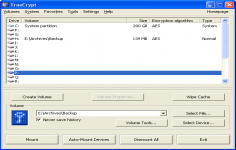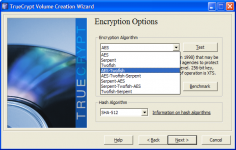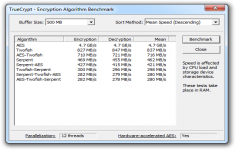TrueCrypt 4.3
TrueCrypt 4.3
TrueCrypt Foundation - (Open Source)
Encrypting a USB key or a whole disk or even creating virtual encrypted disks, all these are possible with TrueCrypt.
TrueCrypt is a solution for storing encrypted information, allowing to create encrypted virtual disks. When mounted, the media appear in Explorer as a local disk. The application is also able to encrypt an entire volume or partition, which is very useful if there are sensitive information on the USB drive, for example. The encrypted volume is seen by the system as a typical hard and has all the features, being necessary only to enter the password associated with the volume at the time of "montage".
The software also includes hardware acceleration for encryption and decryption of AES algorithm. Enabled by default , this small revolution concerns only the recent Intel processors with the necessary capabilities : Intel Core i7- 980X , Intel Core i7 -970 , Intel Core i5- 650, Intel Core i5- 655K , Intel Core i5- 660, Intel Core i5 -661 , Intel Core i5 -670 , Intel Core i5 -680 and more, the speed of encoding and decoding being up to 8 times faster.
A volume can be mounted directly under Windows subject to provide the correct password. It is possible to create partitions and storage devices encrypted on the hard disk sectors with 4096, 2048 or 1024 bytes.
Many standard algorithms are supported by TrueCrypt, such as AES-256, Blowfish, CAST5, Serpent, Triple DES, and Twofish.
- Title:
- TrueCrypt 4.3
- File Size:
- 1.4 MB
- Requirements:
- Windows 2000 / XP / Vista / Windows7 / XP64 / Vista64 / Windows7 64 / Windows8 / Windows8 64
- Language:
- en-us
- License:
- Open Source
- Date Added:
- 19 Mar 2007
- Publisher:
- TrueCrypt Foundation
- Homepage:
- http://www.truecrypt.org
- MD5 Checksum:
- EE64258FE32DDBEAEC21603CFDF0C267
New features:
- Full compatibility with 32-bit and 64-bit Windows Vista:
- Support for User Account Control (UAC).
- All .sys and .exe files of TrueCrypt are now digitally signed with the digital certificate of the TrueCrypt Foundation, which was issued by the certification authority GlobalSign.
- When moving the mouse on a single-CPU computer while reading or writing data to a TrueCrypt volume, the mouse pointer stopped moving for a second every few seconds. This will no longer occur. (Windows Vista issue)
- Other minor compatibility-related changes.
- TrueCrypt volume is automatically dismounted if its host device is inadvertently removed.
Important: You should always dismount the volume in TrueCrypt and then use the "Safely Remove Hardware" function (built in Windows) before you physically remove the host device (e.g. a USB flash drive).
- Support for devices and file systems that use a sector size other than 512 bytes (e.g., new hard drives, USB flash drives, DVD-RAM, MP3 players, etc.)
- Support for devices with a GPT partition table (GUID partitions). (Windows Vista/2003/XP)
- After a partition is successfully encrypted, the drive letter assigned to it (if any) is automatically removed. (Windows)
- Volume name (label) is displayed in device/partition selector. (Windows)
- New hotkey: 'Wipe Cache'. (Windows)
- New command line switch '/q background' for launching the TrueCrypt Background Task. (Windows)
Improvements:
- Portions of the TrueCrypt device driver redesigned.
- Maximum allowed size of FAT32 volumes increased to 2 TB (note that NTFS volumes can be larger than 2 TB).
- Traveller Disk Setup improved. (Windows)
- Volumes hosted on read-only media will always be mounted in read-only mode. (Windows)
- Improved support for big-endian platforms.
- Other minor improvements (Windows and Linux)
Bug fixes:
- The built-in FAT format facility now functions correctly on big-endian platforms.
- Improved handling of partitions and devices during volume creation. (Windows)
- Improved handling of low-memory conditions. (Windows)
- Fixed bug that rarely caused system errors when dismounting all volumes. (Windows)
- Tray icon is recreated when Windows Explorer is restarted (e.g. after a system crash).
- Other minor bug fixes (Windows and Linux)
Security improvements:
- Improved security of set-euid mode of execution. Volume can be dismounted only by the user who mounted it or by an administrator (root). (Linux)
Removed features:
- It is no longer possible to create new volumes encrypted with 64-bit-block encryption algorithms (Blowfish, CAST-128, and Triple DES). 64-bit block ciphers are being phased out. It is still possible to mount such volumes using this version of TrueCrypt. However, it will not be possible to mount such volumes using TrueCrypt 5.0 and later versions (this applies also to volumes encrypted with AES-Blowfish and AES-Blowfish-Serpent, which have been in the process of being phased out since TrueCrypt 4.1). If you have such a volume, we recommend that you create a new TrueCrypt volume encrypted with a 128-bit-block encryption algorithm (e.g., AES, Serpent, Twofish, etc.) and that you move files from the old volume to the new one.
Related software
2.2/5 from 179 users