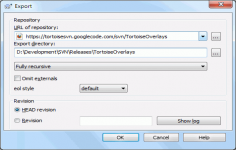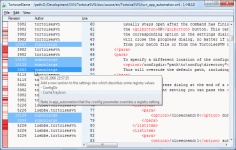TortoiseSVN 1.9.1
TortoiseSVN 1.9.1
TortoiseSVN - ( Open Source)
TortoiseSVN is a tool designed to help in controlling the revision, version or source of a software.
TortoiseSVN is a revision / version / source control . It is files and directories that are stored in a central repository over time. This way it is possible to recover older versions of the files and examine the history of how and when the data has changed.
This application is essential for developers, designers and other project managers that are working together on a project. All "commits" and "updates" of common files are updated from the repository and TortoiseSVN allows the access and especially the return to a previous version. This client for Subversion also offers a quick view of the status of a file from overlay icons.
Some version control systems are also systems software configuration management (SCM ). These systems are specifically tailored to manage trees of source code and have many features specific to software development.
- Title:
- TortoiseSVN 1.9.1
- File Size:
- 14.0 MB
- Requirements:
- Windows 2000 / XP / Vista / Windows7 / Windows8
- Language:
- en-us
- License:
- Open Source
- Date Added:
- 04 Sep 2015
- Publisher:
- TortoiseSVN
- Homepage:
- http://www.tortoisesvn.net
- MD5 Checksum:
- 48C8E6FCBD5E3F9A7918607D11978142
- CHG: static linking to CRT and MFC.
- CHG: Allow the SubWCRevCOM object to be reused, i.e. clear all gathered data when GetWCInfo2() is called.
- CHG: Update TortoisePlink. (Stefan)
- CHG: Moved all commands to the front view in TortoiseMerge.
- CHG: Reintroduce the LogFindCopyFrom setting.
- CHG: Updating a sparse checkout remembers the state of hidden items as well.
- BUG: When Aero dialogs are disabled, the merge dlg background was painted black.
- BUG: SubWCRev segfaulted when started for a non-wc path.
- BUG: TMerge showed filtered diffs if "show whitespaces" was active.
- BUG: TMerge could mark the wrong line as changed if the files contained mixed newlines at the start of the files.
- BUG: "Show differences as unified diff" failed if the selected files were in different directories.
- BUG: ProjectMonitor could not show any log messages if HEAD was more than log-limit above the corresponding log messages to show.
- BUG: Stopping the monitoring thread failed when trying to show the log.
- BUG: When a start commit hook script failed in the repo browser, the buttons (abort/proceed) were switched.
Related software
1.9/5 from 185 users