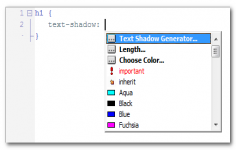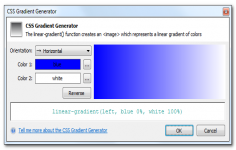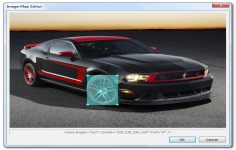TopStyle 4.0.0.73
TopStyle 4.0.0.73
TopStyle - (Commercial Demo)
Creating and editing HTML, XHTML and CSS files is much easier with Topstyle, helping web developers to verify their work too.
Written by the creator of HomeSite, TopStyle richer tools for cascading style sheets (CSS). TopStyle provides powerful editing functions for HTML and XHTML.
The application is able to audit the entries on different browsers simultaneously, but also preview the result directly on the screen. It can also provide detailed warning messages and allows the user to see if parts of HTML and CSS are incompatible or not with a particular browser.
TopStyle provides a set of user-friendly tools that facilitate the creation of code CSS, HTML and XHTML valid. Updating obsolete HTML tags, such as fonts for example with the new function "Style Upgrade" saves a lot of time. And, with a simple mouse click. As for the "Style Checker" function, it checks the CSS syntax and reports problems associated with the browser. Furthermore, the integration of CSE HTML Validator and HTML Tidy ensures the validity of the HTML syntax.
TopStyle is originally designed for professionals who design web sites in accordance with the standards. But its versatility allows amateurs to use to go to XHTML and CSS.
- Title:
- TopStyle 4.0.0.73
- File Size:
- 5.4 MB
- Requirements:
- Windows (All Versions)
- Language:
- en-us
- License:
- Commercial Demo
- Date Added:
- 26 Feb 2010
- Publisher:
- TopStyle
- Homepage:
- http://www.topstyle4.com
- MD5 Checksum:
- 0C83E45E9A18D68CBF1024D06F4753A1
We are pleased to announce Feedreader 3.13. Besides normal version it's also available as version using MySQL backend. This will be the last version of Feedreader before the summer. If there are some critical bugs we will do extra releases but no new functionalities are announced.
Now about new features, changes and fixes:
* Added experimental feature - "Add new article" to Feedreader. You can now add new articles or edit existing articles. It's not only true about Feedreader articles - you can copy article text (HTML) from Internet Explorer or even from Word and paste it to Feedreader and save as article. This is good for gathering information to your own "knowledge base".
* Search feeds support.
* Added possibility to have multiple archives for articles. Create them from File > New > Archive
* Archive folder has its own icon now
* Feed autodiscovery fixed (occurred then discovering feeds from japanese language pages)
* HTTP Chunked download fixed. In some cases Feedreader could run out of memory because of web servers that are serving documents with chunked method.
* Fix for situation where unreadcount was calculated incorrectly then one empty folder was moved to other empty folder.
* Added update priority field to feed. If you have a lot of feeds you can now add greater priority to feeds that you really want to update on time. Then all these higher priority feeds will always updated first.
Related software
2.0/5 from 171 users