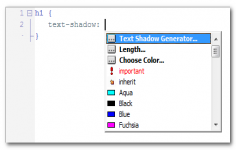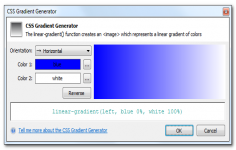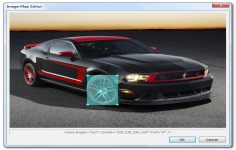TopStyle 4.0.0.72
TopStyle 4.0.0.72
TopStyle - (Commercial Demo)
Creating and editing HTML, XHTML and CSS files is much easier with Topstyle, helping web developers to verify their work too.
Written by the creator of HomeSite, TopStyle richer tools for cascading style sheets (CSS). TopStyle provides powerful editing functions for HTML and XHTML.
The application is able to audit the entries on different browsers simultaneously, but also preview the result directly on the screen. It can also provide detailed warning messages and allows the user to see if parts of HTML and CSS are incompatible or not with a particular browser.
TopStyle provides a set of user-friendly tools that facilitate the creation of code CSS, HTML and XHTML valid. Updating obsolete HTML tags, such as fonts for example with the new function "Style Upgrade" saves a lot of time. And, with a simple mouse click. As for the "Style Checker" function, it checks the CSS syntax and reports problems associated with the browser. Furthermore, the integration of CSE HTML Validator and HTML Tidy ensures the validity of the HTML syntax.
TopStyle is originally designed for professionals who design web sites in accordance with the standards. But its versatility allows amateurs to use to go to XHTML and CSS.
- Title:
- TopStyle 4.0.0.72
- File Size:
- 5.4 MB
- Requirements:
- Windows (All Versions)
- Language:
- en-us
- License:
- Commercial Demo
- Date Added:
- 24 Jan 2010
- Publisher:
- TopStyle
- Homepage:
- http://www.topstyle4.com
- MD5 Checksum:
- 56710FF8A3160981999D66119C1BCA98
# Unicode
* When you save your (X)HTML document (File > Save As), you can optionally select encoding for your document. TopStyle allows you to save your document ANSI-encoded (the TopStyle 3.x default), or Unicode-encoded (UTF-8 or UTF-16).
# Live FTP editing
* TopStyle allows you to edit online documents via FTP (File Transfer Protocol). The new FTP Explorer Panel (View > Panels > FTP Explorer Panel) allows you to drag-and-drop documents from your FTP site(s) into the TopStyle editor. Alternatively, you can select File > Open from FTP from the TopStyle menu.
# HTML toolbar
* TopStyle comes with a new, user-configurable HTML toolbar (View > Show HTML Toolbar) that is displayed above the editor. By default, this HTML toolbar is available to (X)HTML documents only, but you can optionally enable it for CSS documents too via Options (F8) > General > User Interface.
# New style definitions
* TopStyle includes new style definitions for IE8 (Microsoft Internet Explorer 8), FF3 (Mozilla FireFox 3), SF3 (Apple Safari 3), and SF4 (Apple Safari 4).
# Insight for scripting languages
* TopStyle includes Script Insight for ASP (both JavaScript and VBScript), PHP, and ColdFusion.
# Code folding
In addition to CSS rule collapsing, TopStyle allows you to collapse...
* Comments in CSS and HTML
* PHP and ASP blocks in HTML
* JavaScript functions and compound statements (such as while, try, and switch)
# Bookmarks
* The TopStyle editor context menu contains new commands for navigating your document(s). To display the editor context menu, right-click anywhere in the editor window.
# iPhone (and iPod touch) web app development
TopStyle includes iWebKit, a simple and advanced development framework for iPhone (and iPod touch) web apps:
* Start a new iWebKit project via File > New Site > iWebKit.
* Add a new iWebKit page to your site via File > New HTML Document > iWebKit.
* the new HTML toolbar contains an iWebKit tab, providing easy access to most of the commonly used iWebKit elements (such as navigation buttons, menus, lists, form elements, etc).
In addition to iWebKit, TopStyle includes new CSS definitions for Apple's mobile Safari (iPhone OS 1.1 and iPhone OS 2.0).
Last but not least, TopStyle includes a new *internal* preview for Apple Safari.
# Improved inline style
* Inline style attributes (eg. style="|") support CSS color-coding and Style Insight (Ctrl+Space).
# IE8 document compatibility
* TopStyle allows you to change the current IE8 document compatibility mode (you can select a mode from the document compatibility list under TopStyle's HTML menu).
# HTML 5
* TopStyle contains a new HTML definition for HTML 5, and supports the new !DOCTYPE for HTML 5.
# Improved CSS Insight
* includes recently used colors (CSS color properties only)
* (sub)property values are grouped (CSS shorthand properties only)
# Live spelling (HTML-only)
* TopStyle identifies spelling errors as you type with wavy red underlines, and allows you to act upon each identified problem with a new context menu.
# New HTML templates
* TopStyle includes new (HTML) templates for HTML 5, ASP JavaScript, ASP VBScript, ASP.NET C#, and ASP.NET VB.
# Support for the latest web browsers
* TopStyle auto-detects the latest (external) browsers, including Mozilla Firefox, Apple Safari, Opera, and Google Chrome.
# Improved PHP support
* Inside PHP HEREDOCs, TopStyle will display it's Tag Inspector (or Inline Style Inspector) and HTML Insight when you're adding/editing HTML tags.
# Improved CSE HTML Validator integration
* TopStyle includes improved integration with CSE HTML Validator.
# Updated HTML Tidy
* TopStyle includes the March 2009 release of HTML Tidy, and supports all the latest HTML Tidy configuration options.
# Windows XP themes
* TopStyle supports (Windows) XP themes, and provides a better visual user-interface experience on both Windows XP and Windows Vista.
Related software
2.0/5 from 171 users