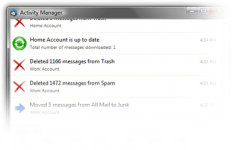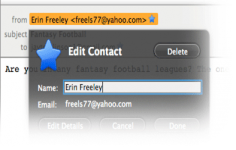Thunderbird 64.0 Beta 2
Thunderbird 64.0 Beta 2
Mozilla Organization - ( Open Source)
Thunderbird is a powerful email client that allows to manage multiple accounts using a single interface.
Mozilla Thunderbird is a sophisticated open-source e-mail client. It is lightweight, extremely fast, easy to use and offers many advantages comparing to competing programs.
Mozilla Thunderbird consolidates its support for the Twitter API and for a similar display.
It easily connect to POP3 and IMAP accounts and offers an accessible interface with preview panel and tab (thereby facilitating reading e-mails).
Highly configurable, Thunderbird offers the user the possibility to customize the toolbar, add functionality through extensions and apply themes according to his tastes.
Thunderbird innovates and sees integrate instant messaging features. The user can indeed connect their Twitter accounts, Facebook, Google Talk, connect to IRC networks as well as moved by the XMPP protocol.
ThunderBird allows to manage multiple accounts making it possible to use different accounts with a single interface.
Apart from the use of multiple accounts, this tool offers security by encrypting the mail as it includes an optional encryption tool mails.
To enhance the security of the mail, Thunderbird has a tool that can automatically detect spam. To do this, the software automatically moves the undesirable letters and places them in another folder.
- Title:
- Thunderbird 64.0 Beta 2
- File Size:
- 35.9 MB
- Requirements:
- Windows XP / Vista / Windows 7 / XP 64-bit / Vista 64-bit / Windows 7 64-bit / Windows 8 / Windows 8 64-bit / Windows 10 / Windows 10 64-bit
- Language:
- en-us
- License:
- Open Source
- Date Added:
- 14 Nov 2018
- Publisher:
- Mozilla Organization
- Homepage:
- http://www.mozilla.org
- MD5 Checksum:
- 31EB42195EFF53E7142753A6C0D1AB96
Whats New
Changed:
ADD-ON SUPPORT: Restartless add-ons continue to work if their authors have made the necessary minor adjustments. Non-restartless legacy add-ons using XUL overlays are only supported if add-on authors have adapted them, and Lightning/Calendar is the only one we know that has been adapted.
Changed UI when installing add-ons. Restart required for legacy extensions.
Calendar: UI improvements for event dialog.
Fixed:
Print preview not working in Thunderbird version 63 beta.
Various Theme fixes where incorrect colors, backgrounds, etc. were displayed. Folders with new messages not shown in bold on Mac.
Add-on Options menu not working on Mac.
Shift+PageUp/PageDown in Write window.
Saving content of Write windows didn't overwrite existing file.
Issues related to "Edit Template" command.
Gloda attachment filtering.
S/MIME encryption/signing not working in Thunderbird version 63 beta.
Body search/filtering didn't reliably ignore content of tags.
Mails won't get removed from Trash folder using Maildir. Note: Other deletion issues related to Maildir still persist.
If the "Date" header of a message was invalid, Jan 1970 or Dec 1969 was displayed. Now using date from "Received" header instead.
Mailing list address auto-complete enter/return handling.
When sending of a message failed due a security issue, only "unknown error" was displayed. Now more details are given.
"Select All" in mail view not working in Thunderbird version 63 beta Beta 2.
Fixed in Thunderbird 64 beta 2.
According to RFC 4616 and RFC 5721, passwords containing non-ASCII characters are encoded using UTF-8 which can lead to problems with non-compliant providers, for example office365.com. The SMTP LOGIN and POP3 USER/PASS authentication methods are now using a Latin1 encoding again to work around this issue.
Cookie removal (not working since Thunderbird version 52). Note: Graphical feedback in the removal dialog is still not correct. This will be fixed in the next beta version.
"Download rest of message" not working if global inbox was used.
Shutdown crash/hang after entering an empty IMAP password.
Known Issues
Unresolved:
Double-clicking on a word in the Write window sometimes launches the Advanced Property Editor or Link Properties dialog.
Spellcheck marks disappeared erroneously for words with an apostrophe.
Editing a plaint text draft may display the entire message as quote (in blue).
Chat: Twitter not working due to API changes at Twitter.com (solution forthcoming).
Chat: Participants not sorted.
Related software
2.1/5 from 176 users